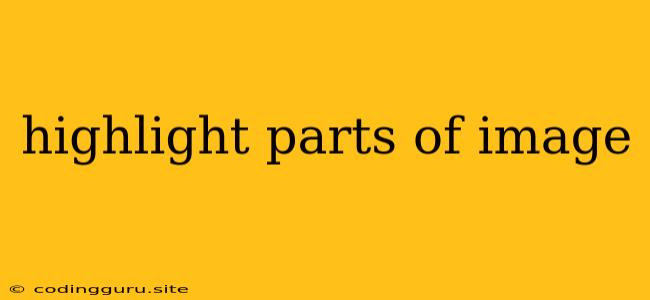Highlighting Parts of an Image: A Guide to Enhance Visual Communication
In the realm of visual communication, effectively highlighting specific parts of an image is crucial for conveying information, emphasizing key elements, and guiding viewers' attention. Whether you're creating presentations, educational materials, or engaging social media content, mastering the art of image highlighting can significantly enhance the impact of your visuals.
Why Highlight Parts of an Image?
Highlighting specific areas within an image serves several key purposes:
- Drawing Attention: It directs viewers' focus to the most important aspects of the image, ensuring they don't miss vital details.
- Emphasizing Key Information: It makes crucial elements stand out, helping viewers understand and remember the message.
- Improving Clarity: It can clarify complex images by separating important features from background noise.
- Creating Visual Interest: It adds a dynamic element to images, making them more engaging and memorable.
Methods for Highlighting Image Parts
Several techniques can be employed to effectively highlight parts of an image, each with its own advantages and applications:
1. Color Overlays:
This method involves applying a solid or gradient color over specific areas of the image. It's simple, versatile, and widely used for emphasizing text, shapes, or objects. Popular options include:
- Solid Color Boxes: A straightforward approach using rectangular boxes filled with a contrasting color.
- Gradient Overlays: Creating a subtle visual emphasis using a smooth transition of colors.
- Color Masks: Using a color mask to selectively highlight specific regions of the image while keeping others intact.
2. Shapes and Lines:
Using geometric shapes or lines to frame or highlight specific areas offers another effective way to draw attention. Popular approaches include:
- Rectangles or Circles: Encircling key elements to isolate them visually.
- Arrows: Pointing towards important details, guiding viewers' eyes.
- Lines: Dividing the image into sections or highlighting specific paths.
3. Image Adjustments:
Manipulating the image itself can create subtle yet impactful highlights. Popular techniques include:
- Brightness/Contrast: Increasing the brightness of the desired area, making it stand out.
- Saturation/Vibrancy: Enhancing the color intensity of the targeted region.
- Blur: Blurring the background to make the highlighted area more prominent.
4. Text Overlays:
Adding text directly to the image provides a clear and concise way to highlight specific areas. This technique can be particularly useful for:
- Labeling: Clearly identifying objects or features.
- Explanations: Providing additional context or information.
- Call to Actions: Directing viewers towards specific actions or links.
Choosing the Right Method
The best method for highlighting image parts depends on the context and the specific message you wish to convey. Here are some factors to consider:
- Type of Image: The complexity and subject matter of the image.
- Purpose of Highlighting: What message do you want to emphasize?
- Target Audience: Who are you trying to reach with this image?
- Desired Visual Effect: Do you want a subtle or bold highlight?
Tips for Effective Image Highlighting:
- Keep It Simple: Avoid overloading the image with too many highlights. Focus on the most crucial elements.
- Use Contrasting Colors: Ensure the highlighted areas stand out clearly against the background.
- Maintain Legibility: If using text, ensure it's readable and legible against the image.
- Experiment and Iterate: Try different methods and refine your approach until you achieve the desired effect.
Tools and Resources
Numerous tools and resources are available to help you highlight image parts effectively:
- Image Editing Software: Adobe Photoshop, GIMP, Canva, and other graphic design software offer a comprehensive suite of tools for highlighting images.
- Online Image Editors: Websites like Pixlr and Photopea provide online image editing capabilities, including highlighting features.
- Presentation Software: PowerPoint, Google Slides, and Prezi offer built-in image highlighting tools.
Conclusion
Highlighting parts of an image is a valuable tool for enhancing visual communication. By strategically drawing attention to key elements, you can effectively convey your message, improve clarity, and create more engaging visuals. Whether you're a professional designer or a casual user, understanding the different methods and techniques for image highlighting will allow you to create compelling and impactful visual content.