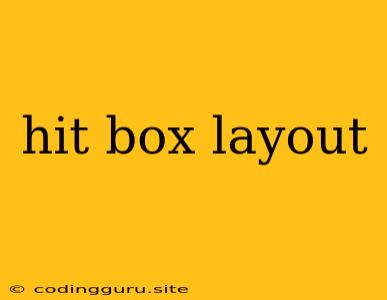Understanding Hitboxes and Their Impact on Game Design
Hitboxes, often referred to as collision boxes, are invisible areas surrounding game objects that determine if they're colliding with other objects. This is a crucial aspect of game design, especially in games that rely on combat or interactions with the environment.
Why are Hitboxes Important?
Hitboxes define how objects interact with each other. This applies to various game elements, including:
- Player Characters: Determining if a player is taking damage from an enemy attack.
- Enemies: Defining how attacks connect with the player or other enemies.
- Environment: Allowing players to interact with objects like doors, levers, or climbable walls.
- Projectiles: Tracking the trajectory and ensuring collisions with targets.
How do Hitboxes Influence Gameplay?
Hitbox design significantly impacts the player's experience.
- Fairness: Well-designed hitboxes ensure that gameplay is fair. Players should be able to accurately predict how their attacks will connect and how enemies will react.
- Immersion: Precise hitboxes contribute to a more immersive experience. When attacks land and interactions occur realistically, players feel more connected to the game world.
- Balance: Hitboxes can be used to balance the power of different characters or weapons. A larger hitbox might indicate a powerful attack, while a smaller hitbox might represent a more precise but weaker attack.
Common Hitbox Layouts
There are various hitbox layouts commonly used in game development:
- Rectangular Hitbox: This is the simplest and most common type of hitbox. It's usually aligned with the object's sprite and is straightforward to implement.
- Circular Hitbox: Useful for representing rounded objects like projectiles or characters with a spherical shape.
- Capsule Hitbox: A combination of a rectangle and a circle, often used for characters to accurately represent their height and width.
- Complex Hitboxes: For more intricate shapes, developers can use custom polygons or multiple hitboxes to define the collision area accurately.
Tips for Designing Effective Hitboxes:
- Consistency: Maintain a consistent hitbox size and shape across similar objects in your game. This helps players learn the game mechanics and avoid frustration.
- Visibility: While hitboxes are invisible, consider visual feedback to help players understand how their attacks are landing or how they are interacting with objects.
- Testing: Thoroughly test your hitboxes with various scenarios to ensure they are accurate and fair for all players.
- Iterate: Don't be afraid to adjust hitboxes based on player feedback and testing results.
Example of Hitbox Implementation in a Game
Imagine a simple fighting game with two characters. Each character has a rectangular hitbox for their body and a circular hitbox for their attack range.
- When one character attacks, the game checks if their attack hitbox overlaps with the other character's body hitbox.
- If there's an overlap, the game registers a hit and applies damage to the target character.
Conclusion
Hitbox design is a crucial aspect of game development that impacts gameplay balance, fairness, and immersion. By carefully considering the different hitbox layouts and following best practices, game developers can create a satisfying and engaging experience for their players.