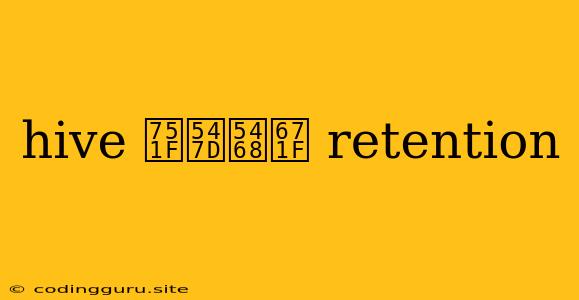Understanding Hive Lifecycle and Retention: A Comprehensive Guide
In the world of data warehousing and analysis, Apache Hive stands as a powerful tool for managing and querying large datasets. Understanding its lifecycle and retention policies is crucial for efficient data management and resource optimization. This guide will delve into the intricacies of Hive lifecycle and retention, providing you with the knowledge to make informed decisions about your data.
What is Hive Lifecycle?
The Hive lifecycle refers to the complete journey of a data file within the Hive ecosystem, from its creation to its eventual deletion or archiving. It encompasses the following stages:
- Creation: Data is initially ingested into Hive tables through various methods like loading from external sources, creating tables from existing data files, or using HiveQL commands.
- Processing: Hive processes the ingested data through queries and transformations, using HiveQL or other tools like Spark, Pig, or MapReduce.
- Storage: Processed data is stored in various formats, like ORC, Parquet, or Avro, on the underlying storage system, often Hadoop Distributed File System (HDFS).
- Retention: Data remains in Hive tables for a defined duration, following specific retention policies determined by business needs and data governance.
- Deletion/Archiving: Once the retention period expires, data can be either deleted from Hive tables or archived to a separate storage location, based on the organization's data management strategy.
How Does Hive Retention Work?
Hive retention involves defining policies to manage data storage and removal based on predefined criteria. These policies can be implemented through various mechanisms:
- Table Properties: Hive tables can be configured with properties that specify retention periods. For instance, you can set a
TTL(Time-to-Live) property to automatically delete data after a specified time interval. - External Tables: External tables in Hive allow you to manage data outside the Hive warehouse. By setting up a separate retention process for the underlying data files, you can control their lifecycle independently from Hive.
- Custom Scripts: Organizations can write custom scripts or programs to handle data retention based on specific requirements. These scripts can interact with Hive metastore and manage data deletion or archiving based on defined rules.
Why is Hive Retention Important?
Effective Hive retention is essential for several reasons:
- Storage Management: It prevents unnecessary accumulation of data, optimizing storage space and reducing costs.
- Compliance: Organizations must comply with data retention regulations and policies, ensuring that they retain data for required periods.
- Data Governance: Retention policies enable organizations to enforce data governance rules, ensuring data quality and integrity.
- Performance Optimization: By removing outdated data, Hive performance can be improved, leading to faster queries and data processing.
How to Implement Hive Retention
Here's a step-by-step guide to implementing Hive retention in your environment:
- Define Retention Policies: Determine data retention periods based on business requirements, legal obligations, and data governance principles.
- Choose a Retention Mechanism: Select the appropriate retention mechanism based on your specific needs and system architecture. You can use table properties, external tables, or custom scripts.
- Configure Retention Settings: Configure the chosen mechanism based on your defined retention policies. For example, set TTL values, define deletion triggers, or specify archiving procedures.
- Monitor Retention Process: Regularly monitor the retention process to ensure it operates as expected and adjust settings as necessary.
Examples of Hive Retention
Example 1: Using TTL Property:
CREATE TABLE customer_data (
customer_id INT,
customer_name STRING,
last_purchase_date DATE
)
PARTITIONED BY (year INT, month INT)
TBLPROPERTIES ('retention.ttl'='365');
This code creates a table with a 365-day retention period using the retention.ttl property. Data older than a year will automatically be deleted.
Example 2: External Tables:
CREATE EXTERNAL TABLE customer_transactions (
transaction_id INT,
customer_id INT,
transaction_date DATE
)
ROW FORMAT DELIMITED FIELDS TERMINATED BY ','
LOCATION '/user/data/customer_transactions/';
This code creates an external table pointing to data stored in a specific directory. Retention can be managed by implementing a separate process that cleans up or archives data files in this directory based on predefined criteria.
Example 3: Custom Scripts:
import hive_metastore
from datetime import datetime, timedelta
def delete_old_data(table_name, retention_days):
# Connect to Hive Metastore
metastore = hive_metastore.HiveMetastoreClient()
# Get table details
table = metastore.getTable(table_name)
# Calculate deletion date
deletion_date = datetime.now() - timedelta(days=retention_days)
# Delete partitions older than retention date
for partition in table.getPartitions():
if partition.getPartitionValues()[-1] < deletion_date:
metastore.deletePartition(table_name, partition.getPartitionValues())
delete_old_data('customer_data', 365)
This Python script connects to Hive Metastore, retrieves table information, calculates the deletion date based on a retention period, and deletes partitions older than the retention date.
Best Practices for Hive Retention
- Regular Review: Review retention policies regularly to ensure they align with current business needs and legal requirements.
- Data Backup: Create backups of data before deletion to ensure data recovery capabilities.
- Monitoring and Logging: Implement monitoring and logging mechanisms to track retention activity and identify any potential issues.
- Documentation: Document retention policies and processes for easy reference and understanding.
Conclusion
Managing data effectively is crucial in today's data-driven world. Implementing Hive lifecycle and retention policies allows organizations to optimize storage space, ensure compliance, improve performance, and streamline data management processes. By understanding the principles and implementing best practices, you can effectively manage your data lifecycle within the Hive ecosystem.