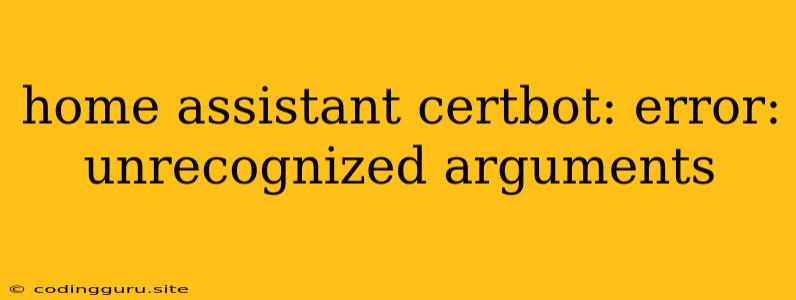Troubleshooting "home assistant certbot: error: unrecognized arguments"
Home Assistant is a fantastic platform for automating your home, but setting up secure HTTPS access can be tricky. You might encounter the error "home assistant certbot: error: unrecognized arguments" when trying to obtain a Let's Encrypt certificate using Certbot. This error typically arises when Certbot doesn't recognize the command-line arguments you're providing. Let's explore the most common causes and solutions.
Understanding the Error
The error message "home assistant certbot: error: unrecognized arguments" signifies that Certbot, the tool for obtaining and managing SSL/TLS certificates, is unable to understand the arguments you're passing to it within your Home Assistant configuration. This is often due to:
- Incorrect command syntax: You might be using incorrect flags or options when running the Certbot command.
- Outdated or incompatible Certbot version: Your version of Certbot might be outdated, incompatible with your Home Assistant installation, or missing essential dependencies.
- Missing or incorrect configuration: There might be issues with your Home Assistant configuration file, particularly the part related to Certbot integration.
Troubleshooting Steps
Here's a breakdown of the most effective troubleshooting steps to resolve this issue:
1. Verify Your Command Syntax
- Double-check your command: Ensure the command you're running matches the correct syntax. The exact command might differ slightly depending on your Home Assistant configuration. A typical example is:
sudo certbot certonly --manual --preferred-challenges dns --agree-tos --email [email protected] -d yourdomain.com -d www.yourdomain.com - Understand the arguments:
certbot certonly: Instructs Certbot to only obtain a certificate and not install it.--manual: Specifies manual certificate validation (essential for Home Assistant).--preferred-challenges dns: Uses the DNS validation method for obtaining the certificate.--agree-tos: Accepts the Let's Encrypt Terms of Service.--email [email protected]: Sets your email address for certificate updates.-d yourdomain.com -d www.yourdomain.com: Specifies the domains for which you want the certificate.
2. Update Certbot
- Upgrade to the latest version: Ensure you're using the most recent version of Certbot. Often, updates address compatibility issues and bug fixes. You can usually update using your package manager:
sudo apt update && sudo apt install -y certbot
3. Check Your Home Assistant Configuration
- Verify the integration: Make sure you have the Certbot integration correctly configured in your Home Assistant configuration file (
configuration.yaml). The configuration should include the following:certbot: email: [email protected] dns_provider:dns_propagation_seconds: 120 - Replace
<your DNS provider>with the appropriate provider, such as 'cloudflare' or 'digitalocean'. - You may need to update the
dns_propagation_secondsvalue depending on your DNS provider's propagation times.
- Replace
4. Consider Alternative Certbot Integration Methods
- Docker: If you're using a Docker container for Home Assistant, you may have to update the
certbotpackage within the container. - Virtual Environment: If you've set up a virtual environment, check if Certbot is installed within that environment.
- Home Assistant Add-on: Consider using the Certbot add-on available through the Home Assistant Add-on Store. This simplifies the process.
5. Additional Tips
- Check for typos: Carefully review your configuration and commands for any typos, as even small errors can cause issues.
- Restart services: After making changes, restart Home Assistant and any related services (like the
certbotservice) to ensure the changes take effect. - Clear cache: Sometimes, cached data can interfere. Try clearing the Home Assistant cache or restarting your browser.
6. Seek Community Support
- Home Assistant Forums: The Home Assistant community forums are an excellent resource for troubleshooting and getting help from experienced users.
- Certbot Documentation: Refer to the official Certbot documentation for detailed instructions and troubleshooting guides.
Conclusion
The "home assistant certbot: error: unrecognized arguments" error is usually resolved by carefully verifying your command syntax, ensuring you have the latest Certbot version, and meticulously checking your Home Assistant configuration. Remember to restart relevant services after making changes. By following these steps and leveraging available resources, you can successfully obtain a Let's Encrypt certificate for your Home Assistant installation and enjoy secure HTTPS access.