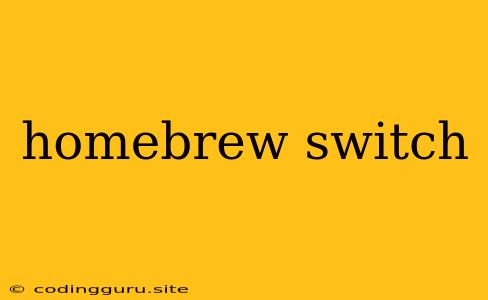What is Homebrew on the Nintendo Switch?
The Nintendo Switch is a popular gaming console with a wide range of games available. However, some gamers like to explore beyond the official Nintendo eShop and delve into the world of homebrew, which refers to unofficial software and applications that can be installed on the Switch.
Homebrew allows users to install custom themes, emulators, and even play games that are not available on the Nintendo eShop. It can also be used to modify the Switch's operating system for improved performance or to unlock hidden features.
Why Use Homebrew on a Switch?
There are a few reasons why someone might choose to install homebrew on their Switch:
- Play Classic Games: Homebrew allows you to install emulators that let you play classic games from different consoles, such as the NES, SNES, and Game Boy Advance.
- Custom Themes: Homebrew lets you customize the look and feel of your Switch with custom themes, backgrounds, and icons.
- Unlock Hidden Features: Some homebrew applications can unlock hidden features on the Switch, such as the ability to play games in different resolutions or to access the console's internal files.
- Improved Performance: Some homebrew applications can improve the performance of your Switch, such as by optimizing game settings or by reducing the amount of lag.
How to Install Homebrew on a Nintendo Switch
Installing homebrew on a Switch requires some technical knowledge and understanding of the process. It is important to be aware of the potential risks involved, such as the possibility of bricking your console or voiding your warranty.
Here is a general overview of the steps involved:
- Unlock the Switch: The first step is to unlock the Switch's bootloader, which is a security measure that prevents unauthorized software from being installed. This process can be done using a special tool called CFW (Custom Firmware).
- Install the Homebrew Launcher: Once the Switch is unlocked, you can install the Homebrew Launcher, which is a menu that gives you access to all the homebrew applications that you have installed.
- Install Homebrew Applications: Once the Homebrew Launcher is installed, you can start installing the homebrew applications that you want. These applications can be found on websites dedicated to homebrew development.
The Risks of Using Homebrew
Before you decide to install homebrew on your Switch, it is important to be aware of the risks involved.
- Bricking your console: If you make a mistake during the installation process, you could end up bricking your console, which means that it will no longer be able to boot up.
- Voiding your warranty: Installing homebrew will likely void your Switch's warranty, which means that Nintendo will no longer be responsible for any repairs or replacements.
- Security risks: Some homebrew applications may contain malware or viruses that could harm your Switch or steal your personal information.
- Account bans: Nintendo could ban your account if they detect that you are using homebrew on your Switch.
Important Considerations
- Backup your Switch: Before you install homebrew, it is important to backup your Switch's data. This will allow you to restore your Switch to its original state if something goes wrong.
- Do your research: There are many different ways to install homebrew on a Switch. It is important to do your research and choose a method that is safe and reliable.
- Be careful with what you download: Only download homebrew applications from trusted sources. Be aware of the potential risks of downloading applications from untrusted websites.
Conclusion
Homebrew can be a great way to unlock the full potential of your Nintendo Switch and explore a world beyond the official Nintendo eShop. However, it is important to be aware of the potential risks involved and to proceed with caution. If you decide to install homebrew on your Switch, make sure to do your research and follow the instructions carefully.