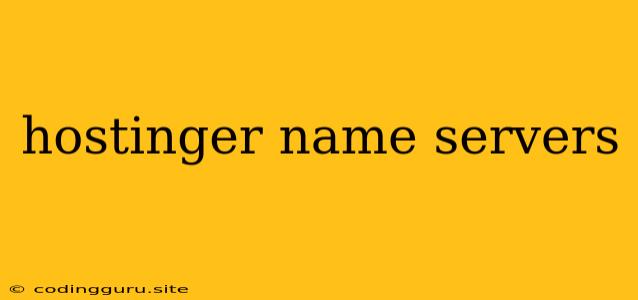Understanding Hostinger Name Servers: Your Guide to Seamless Domain Management
When you choose Hostinger as your web hosting provider, you're embarking on a journey to bring your online presence to life. One crucial aspect of this journey is understanding Hostinger name servers, the invisible but essential components that connect your domain name to your website's files hosted on Hostinger's servers.
But what exactly are Hostinger name servers, and why are they important?
Imagine a postal system where your domain name is the address on an envelope, and your website files are the letter inside. Hostinger name servers act as the post office, directing the "letter" to the right address. They translate your domain name (e.g., www.yourwebsite.com) into a numerical IP address (e.g., 192.168.1.1), which computers use to locate and display your website.
Why use Hostinger name servers?
When you register a domain name, it initially points to default name servers assigned by the registrar. To use Hostinger's services, you need to update your domain name's settings to point to Hostinger's name servers. This crucial step ensures that your website is hosted and accessible through Hostinger's infrastructure.
How do I find Hostinger name servers?
Hostinger provides clear instructions and support for finding their name servers. You can typically access them through:
- Your Hostinger control panel: This is the primary source for finding your specific Hostinger name servers.
- Hostinger knowledge base articles: Hostinger offers detailed articles on various aspects of domain management, including name server information.
- Hostinger support: If you encounter any difficulties, Hostinger's customer support team is readily available to assist you.
How to change name servers:
Changing your domain name's name servers is a straightforward process:
- Log in to your domain registrar's account: This is where you originally purchased your domain name.
- Locate the "DNS Management" or "Name Server" section: This section allows you to modify the name servers associated with your domain.
- Input Hostinger's name servers: Replace the default name servers with the specific Hostinger name servers provided by them.
- Save changes: After entering the correct Hostinger name servers, confirm and save the changes.
What happens after updating name servers?
After updating the name servers, there's a propagation period during which the change is reflected across the internet. This process typically takes between 24 to 72 hours. During this time, your website may be temporarily inaccessible.
Tips to ensure a smooth transition:
- Back up your website: Before making changes, always back up your website to ensure data recovery in case of any issues.
- Check your DNS records: After updating the name servers, double-check your DNS records to ensure they're correctly configured for your website's functionality.
- Monitor propagation status: Use online tools to monitor the propagation status of your name server changes.
Conclusion:
Hostinger name servers play a vital role in connecting your domain name to your hosted website. By understanding the importance of these servers and following the proper procedures for updating them, you can ensure a seamless transition and maintain a smooth online presence. Remember to always consult Hostinger's official resources and support for accurate and up-to-date information.