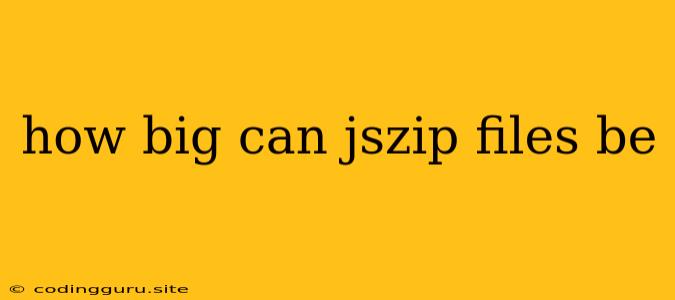How Big Can JSZip Files Be?
JSZip is a powerful JavaScript library that allows you to work with ZIP archives in your web applications. It provides functionality for creating, reading, and manipulating ZIP files, making it a valuable tool for various use cases. But one common question that arises is: how big can JSZip files be?
The answer, unfortunately, is not a simple one. There's no hard limit on the size of a ZIP file you can create with JSZip. However, several factors can influence the maximum size you can achieve, and there are potential limitations to consider.
JSZip and Memory Constraints
JSZip relies heavily on JavaScript's memory management. As you add files to a ZIP archive, the library allocates more memory to store the data. This means that the size of your ZIP file is ultimately constrained by the available memory in your browser's environment.
Tips to Handle Large Files
- Browser Compatibility: Different browsers have varying memory limits. Older browsers may have lower memory capabilities, potentially limiting the size of ZIP files you can create.
- User Experience: Loading and processing large files can significantly impact the user experience. Users may experience slow performance or even browser crashes if the ZIP file is too large.
- Chunking Files: For very large files, consider chunking them into smaller pieces. JSZip can handle individual file chunks, allowing you to create ZIP archives without exceeding memory limitations.
JavaScript's Memory Limitations
Beyond the specific limitations of JSZip, you also need to be mindful of JavaScript's overall memory capabilities. JavaScript engines typically have limitations on the maximum amount of memory an application can allocate. Exceeding these limits can lead to errors and crashes.
Server-Side Solutions for Large Files
If you need to work with extremely large ZIP files that exceed browser memory limits, it's recommended to use server-side solutions. Here's why:
- Increased Memory Availability: Servers typically have much more memory available than browsers, enabling you to process larger files.
- Server-Side Libraries: Several server-side libraries, like the node-zip library for Node.js, are available for manipulating ZIP files.
- Efficient Data Handling: Server-side solutions can leverage more efficient data handling techniques, minimizing performance issues.
Best Practices for JSZip File Size
- Optimize for Browser Compatibility: Test your application in various browsers to ensure it handles ZIP files efficiently.
- Use Chunking: Implement chunking for large files to avoid memory exhaustion.
- Consider Server-Side Solutions: For very large files, move the ZIP file creation and processing to a server.
- Minimize Redundancy: Compress files efficiently to reduce their size.
Conclusion
While JSZip doesn't have a strict limit on the size of ZIP files it can handle, the practical limits are heavily influenced by the memory capabilities of the browser environment. By understanding the limitations and following best practices, you can effectively work with JSZip and handle large ZIP files in your web applications. For extremely large files, using server-side solutions is the most reliable approach.