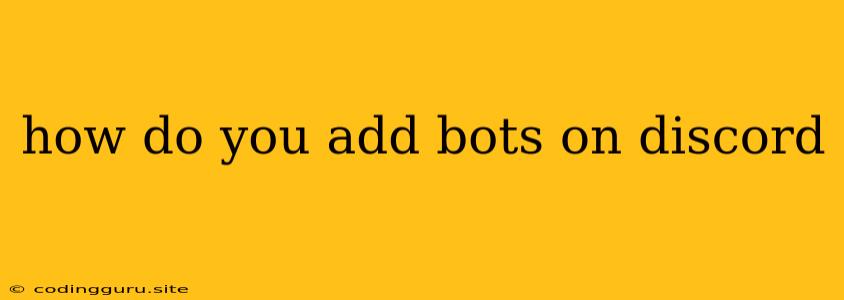How Do You Add Bots on Discord?
Discord has become an indispensable platform for online communities, gaming, and communication. Bots play a crucial role in enhancing the experience on Discord servers, automating tasks, providing entertainment, and adding unique functionality. Adding bots to your Discord server is a straightforward process, and this guide will walk you through the steps.
Understanding Discord Bots
Discord bots are essentially automated programs that can interact with your server and its members. They are designed to perform various actions, from playing music and moderating channels to providing information and creating games.
Step-by-Step Guide to Adding Bots
- Find the Bot: Browse websites like Discord Bot List or Discord Bots to discover a wide range of bots based on their functionalities. Use the search filters to find bots that align with your server's needs.
- Invite the Bot: Once you've chosen a bot, you'll need to invite it to your server. Most bot websites provide an "Invite" button. Click on this button and follow the instructions.
- Grant Permissions: Before a bot can function on your server, you'll need to grant it specific permissions. The bot developer will outline the necessary permissions.
- Configure the Bot: Many bots require some initial configuration. This might involve setting up commands, customizing settings, or connecting to external services. Refer to the bot's documentation for detailed instructions.
Key Considerations When Adding Bots
- Server Size: The number of members on your server will influence your bot choices. Consider bots designed for larger servers if you have a large community.
- Functionality: Determine the specific tasks you want the bot to handle.
- Bot Developer: Choose bots developed by reputable developers who provide good support and documentation.
- Privacy: Read the bot's privacy policy and ensure you're comfortable with how it handles data.
Examples of Popular Discord Bots
- MEE6: A versatile bot with moderation features, music playback, and leveling systems.
- Dyno: A highly customizable bot for moderation, music, and fun commands.
- Groov: A music bot focused on providing a seamless music listening experience.
- YAGPDB: A powerful bot with extensive customization options for moderation and server management.
Tips for Using Bots Effectively
- Clearly Communicate: Inform your server members about the bots you've added and how to interact with them.
- Monitor Bot Activity: Keep an eye on the bot's performance and address any issues promptly.
- Utilize Bot Commands: Familiarize yourself with the bot's commands and use them effectively.
- Update Bots Regularly: Ensure your bots are running the latest versions to benefit from new features and bug fixes.
Conclusion
Adding bots to your Discord server can significantly enhance the overall experience for your community. By following the steps outlined in this guide, you can easily integrate bots into your server and leverage their functionalities to automate tasks, provide entertainment, and foster a more engaging environment. Remember to choose bots that meet your specific needs and are developed by reputable developers. By carefully selecting and managing bots, you can transform your Discord server into a more vibrant and dynamic space.