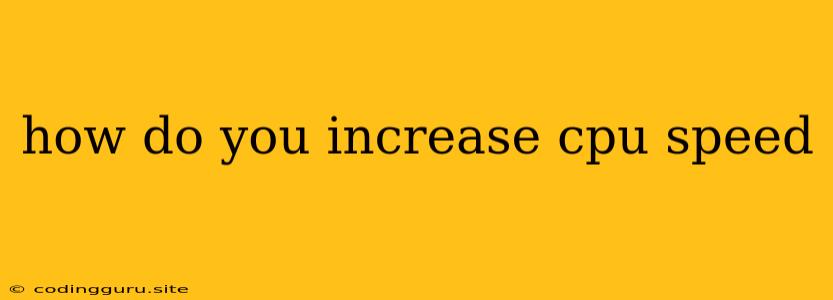How Do You Increase CPU Speed?
The CPU, or Central Processing Unit, is the brain of your computer. It's responsible for executing all the instructions that make your computer work. A faster CPU means your computer can process information more quickly, leading to smoother performance in tasks like gaming, video editing, and multitasking.
But how do you actually increase CPU speed? It's not as simple as flicking a switch. Here are the main ways to achieve a faster CPU:
1. Upgrade Your CPU
The most direct way to increase CPU speed is to upgrade to a newer, more powerful processor. This is usually the best option for a significant performance boost, as newer CPUs offer:
- Higher clock speeds: This refers to the number of instructions a CPU can process per second. Higher clock speeds mean faster processing.
- More cores and threads: Modern CPUs have multiple cores, allowing them to execute tasks simultaneously. More cores and threads enable better parallel processing, leading to faster performance in multi-threaded applications.
- Improved architecture: Newer CPUs often feature improved architectures, such as smaller transistor sizes and more efficient processing units, resulting in better performance per watt.
However, upgrading your CPU is not always feasible. You need to ensure your motherboard is compatible with the new CPU and consider the cost of the upgrade.
2. Overclocking
Overclocking is the process of pushing your CPU beyond its default clock speed, potentially increasing its performance. This can be a risky process, as it can lead to instability and damage your CPU if not done correctly.
Here are some things to consider before attempting to overclock:
- Cooling: Overclocking generates more heat, so you need to ensure your CPU has adequate cooling. A good CPU cooler is essential.
- Motherboard support: Not all motherboards support overclocking. Check your motherboard specifications before attempting it.
- Voltage: Increasing voltage can boost performance but can also shorten your CPU's lifespan.
- Benchmarking and stability testing: After overclocking, you need to run benchmarks and stability tests to ensure your system remains stable.
Overclocking can be a good option for squeezing extra performance out of your existing CPU, but it's not for everyone. It requires a good understanding of your system and potential risks.
3. Optimize Your Operating System
Even without upgrading your CPU or overclocking, you can still improve your computer's performance by optimizing your operating system. This includes:
- Closing unnecessary programs: Running multiple applications simultaneously can strain your CPU's resources. Close any programs you're not actively using.
- Defragmenting your hard drive: Defragmentation can help improve your hard drive's performance by organizing data more efficiently.
- Updating drivers: Outdated drivers can sometimes cause performance issues. Ensure your drivers are up-to-date.
- Disabling unnecessary startup programs: Programs that start automatically when you boot up your computer can slow down your system. Disable any unnecessary startup programs.
These tips can help optimize your system's performance, especially if you have an older CPU or limited resources.
4. Reduce Background Processes
Background processes running in the background can consume CPU resources and slow down your computer. Here are some ways to reduce background processes:
- Disable unnecessary services: Use the Windows Task Manager or your system's services manager to disable services that you're not actively using.
- Scan for malware: Malware can consume CPU resources and slow down your computer. Run a scan with your antivirus software.
- Uninstall unused software: Uninstall any software you're not using to free up resources.
- Use a lightweight browser: Web browsers can be resource-intensive. Consider using a lightweight browser like Chrome or Firefox.
Reducing background processes can significantly improve your computer's performance, especially if you have a limited CPU.
5. Use a Solid State Drive (SSD)
SSDs are much faster than traditional hard drives, and using one as your primary drive can significantly improve your system's overall responsiveness. This is because an SSD can access data much faster, leading to quicker loading times for applications and operating system boot times.
While an SSD won't directly increase your CPU's speed, it can make your computer feel faster by reducing bottlenecks in data access.
Conclusion
Increasing CPU speed is about optimizing both your hardware and software. Upgrading your CPU is the most direct way to gain a significant performance boost, but optimizing your operating system, reducing background processes, and using an SSD can also improve your computer's overall speed and responsiveness. Choose the approach that best suits your needs and budget, and enjoy a smoother and more efficient computing experience.