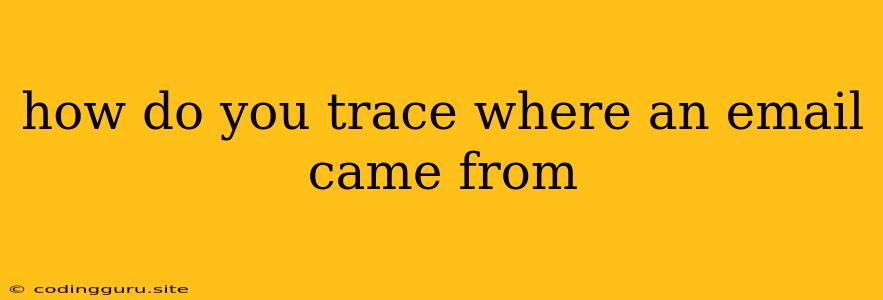How Do You Trace Where an Email Came From?
Ever received an email that seemed suspicious? Perhaps it's an email offering an unbelievable deal, asking for sensitive information, or just plain weird. You might be wondering, "How do I trace where this email came from?" It's a valid question, and luckily, there are a few ways to investigate the origin of an email.
Understanding the Email's Journey
Emails travel through a complex network of servers, and tracing their origin involves understanding this journey. The email's "From" address might not always be the true source. Think of it like a postcard; the sender's address on the front might not be where the postcard was actually written.
The "From" Address: Not Always Reliable
A common misconception is that the "From" address in an email is always the sender's true address. This isn't necessarily the case. Email spoofing, where the sender's address is faked, is a relatively common technique. So, while the "From" address might point to a specific sender, it's not always a reliable indicator of the actual origin.
Methods to Trace an Email's Origin
Here are some methods you can use to investigate an email's origin:
1. Email Headers
Email headers contain a wealth of information about the email's journey. They detail the servers the email passed through, the timestamps, and the sender's IP address. However, these headers are often obscured by email providers to protect user privacy.
Tips for Accessing Email Headers:
- Using your email client: Some email clients offer settings to view the full headers of an email.
- Webmail services: Many webmail services also provide options to view email headers. Look for settings related to "raw message" or "show headers."
- Dedicated Header Analyzers: Online tools like mxtoolbox.com or mail-tester.com can help analyze the headers of an email, revealing information about its path and sender.
2. IP Address and Reverse DNS Lookup
The email headers often contain the IP address of the sending server. You can use this IP address to perform a reverse DNS lookup to determine the domain associated with that IP address. This can give you clues about the sender's location and potential identity.
3. Reporting Phishing and Spam
If you suspect an email is fraudulent or spam, report it to your email provider. They have mechanisms to identify and block known phishing and spam sources.
4. Online Scams and Fraud Resources
Websites like the FBI's Internet Crime Complaint Center (IC3) or the Federal Trade Commission (FTC) provide information on reporting scams and online fraud. If you suspect an email is part of a scam, they can guide you on reporting it to the appropriate authorities.
Important Considerations
- Privacy: Tracing emails can involve revealing sensitive information about individuals or organizations. Respecting privacy is crucial when investigating emails.
- Limited Information: Even with email headers and IP addresses, you might not always be able to pinpoint the exact source of an email. Some senders might employ advanced obfuscation techniques.
- Professional Assistance: If you suspect a serious security threat, it's best to consult a security professional or your IT department for guidance.
Conclusion
While tracing the origin of an email can be challenging, understanding the methods and resources available can help you investigate suspicious emails. Remember, always be cautious when opening emails from unknown senders, and never provide personal information unless you are completely certain of the sender's identity. Be vigilant, and if you have any doubts, always err on the side of caution.