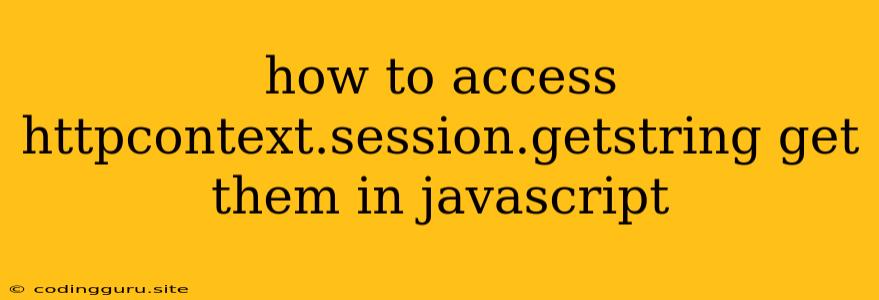How to Access Session Data in JavaScript from ASP.NET Core
Accessing session data in JavaScript from ASP.NET Core is a common requirement for many web applications. Session data provides a way to store information about a user's session, such as login status, user preferences, or cart items. In this article, we will explore how to retrieve session data stored in ASP.NET Core and utilize it within your JavaScript code.
Understanding the Process
The key to accessing session data in JavaScript is through server-side rendering. ASP.NET Core renders the HTML and JavaScript code on the server, which allows you to directly embed session information into your JavaScript variables. This approach ensures that the data is available to the client-side code upon page load.
Setting up Session in ASP.NET Core
Before we dive into retrieving session data, we need to make sure session state is properly configured in your ASP.NET Core application.
1. Enable Session State:
In your Startup.cs file, add the following code to the ConfigureServices method:
public void ConfigureServices(IServiceCollection services)
{
services.AddSession();
// ... other services
}
2. Configure Middleware:
In the Configure method of your Startup.cs, add the app.UseSession() middleware:
public void Configure(IApplicationBuilder app, IHostingEnvironment env)
{
// ... other middleware
app.UseSession();
// ... other middleware
}
3. Storing Data in Session:
In your controller or view, use the HttpContext.Session object to store data. For instance, to store a user's name in the session:
public IActionResult Index()
{
HttpContext.Session.SetString("UserName", "John Doe");
return View();
}
Retrieving Session Data in JavaScript
Now, with session state configured, we can access the stored data within our JavaScript code. The main approach is to embed the session data directly into the HTML markup.
1. Embed Session Data in HTML:
In your ASP.NET Core Razor view, use the @ symbol to access the session data and embed it in a script tag:
2. Accessing the JavaScript Variable:
The JavaScript code will now have access to the userName variable, which contains the value retrieved from the session. You can use it for various purposes, such as displaying user information or dynamically loading content based on the session state.
Example Usage:
Welcome,
This code snippet will dynamically display the user's name from the session within the user-name element.
Considerations and Alternatives
1. Security:
While session data is stored on the server side, it's crucial to remember that JavaScript code running on the client-side can potentially be manipulated by malicious actors. Always sanitize and validate any session data before using it in your application.
2. Asynchronous Operations:
If your application involves complex asynchronous operations, using server-side rendering to retrieve session data may not be the most efficient solution. Consider alternative approaches like AJAX calls or server-side API endpoints to dynamically fetch data without requiring a full page reload.
3. JavaScript Libraries:
For more complex interactions, consider using JavaScript libraries that provide abstractions and helper methods for managing sessions, such as jQuery or React.
Conclusion
Accessing session data in JavaScript from ASP.NET Core allows you to leverage information about the user's session to personalize the user experience and build dynamic web applications. By utilizing server-side rendering and embedding session data directly in your HTML, you can easily retrieve and use this information within your JavaScript code. Remember to prioritize security and consider alternative approaches based on your application's specific needs.