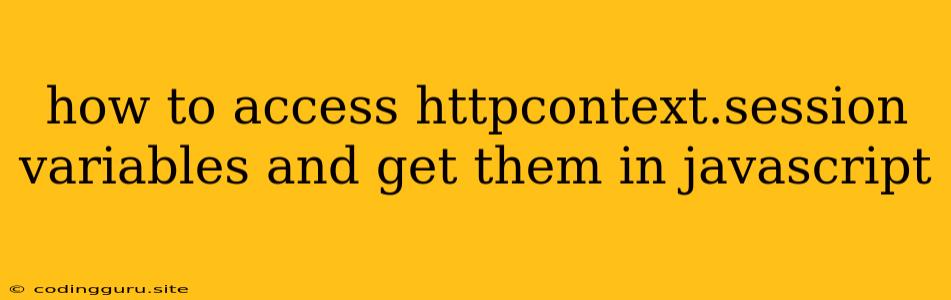How to Access HttpContext.Session Variables in JavaScript: A Guide to Seamless Data Sharing
In web development, managing user data and state is paramount. ASP.NET's HttpContext.Session provides a robust mechanism for storing session-specific information across multiple requests, offering a powerful way to maintain user context. But how do you bridge the gap between server-side .NET code and client-side JavaScript? Let's dive into the techniques for seamlessly accessing HttpContext.Session variables within your JavaScript code.
The Challenge: Server-Side Data, Client-Side Need
JavaScript, running within the browser, doesn't have direct access to server-side objects like HttpContext.Session. It resides in a different environment. This creates a challenge when you need to utilize session data within your JavaScript logic for interactive user experiences.
The Solution: Data Exchange Methods
To access HttpContext.Session variables in JavaScript, we need a bridge. Here's a breakdown of common approaches:
1. Server-Side Rendering (SSR)
- Concept: Render your HTML on the server, embedding session data directly within the generated HTML.
- How it Works: Within your ASP.NET Razor views, you can access
HttpContext.Sessionand inject the data into HTML attributes, data attributes, or JavaScript variables.
Example:
- Advantages: Simple, direct, avoids AJAX calls.
- Disadvantages: Less efficient for large amounts of data. Can be harder to manage for complex scenarios.
2. AJAX (Asynchronous JavaScript and XML)
- Concept: Use JavaScript to make an asynchronous request to your server-side code, retrieve session data, and update your client-side logic.
- How it Works: Create an AJAX endpoint in your ASP.NET controller that retrieves the session data and sends it back to the client.
Example (using jQuery):
$.ajax({
url: "/YourController/GetSessionData", // Endpoint
type: "GET",
success: function(data) {
// Process the retrieved data
console.log("Session data:", data);
},
error: function(error) {
console.error("Error fetching data:", error);
}
});
Server-Side Endpoint (ASP.NET Controller):
[HttpGet]
public IActionResult GetSessionData()
{
var sessionData = HttpContext.Session.GetString("SessionKey");
return Ok(sessionData);
}
- Advantages: Flexible, allows for complex data structures, good for updating data dynamically.
- Disadvantages: Requires extra code for AJAX requests.
3. Data Attributes
- Concept: Embed session data as data attributes on HTML elements.
- How it Works: Use
@HttpContext.Session.GetString("SessionKey")within your Razor views to set values for data attributes.
Example:
const userId = document.getElementById("myElement").dataset.userId;
console.log("User ID:", userId);
- Advantages: Simple, can be combined with other methods.
- Disadvantages: Less efficient for large amounts of data.
4. JavaScript Library (e.g., SignalR)
- Concept: Utilize a real-time communication library for seamless, bi-directional communication between client and server.
- How it Works: SignalR allows your server to push data to the client in real-time, including session updates.
Example:
// SignalR client-side setup
const connection = new signalR.HubConnectionBuilder()
.withUrl("/yourHub") // Path to your SignalR Hub
.build();
connection.on("SessionDataUpdated", (data) => {
console.log("Session data received:", data);
});
connection.start()
.then(() => console.log("Connected to server"))
.catch(err => console.error("Error connecting", err));
Server-Side Hub (ASP.NET Core):
public class YourHub : Hub
{
public async Task SessionDataUpdated()
{
var sessionData = Context.GetHttpContext().Session.GetString("SessionKey");
await Clients.All.SendAsync("SessionDataUpdated", sessionData);
}
}
- Advantages: Real-time updates, efficient for dynamic applications.
- Disadvantages: Requires setting up SignalR infrastructure.
Important Considerations
- Security: Always sanitize and validate data received from the server to prevent cross-site scripting (XSS) vulnerabilities.
- Performance: Be mindful of the size of data being transferred to avoid impacting page load times.
- Data Structure: For complex data, consider JSON serialization for easy transfer between client and server.
Conclusion
Accessing HttpContext.Session variables in JavaScript requires strategic data exchange techniques. Choose the method that aligns best with your project's complexity and performance needs. Whether you opt for server-side rendering, AJAX, data attributes, or real-time communication with SignalR, understanding these options empowers you to leverage session data for enriching user experiences in your web applications.