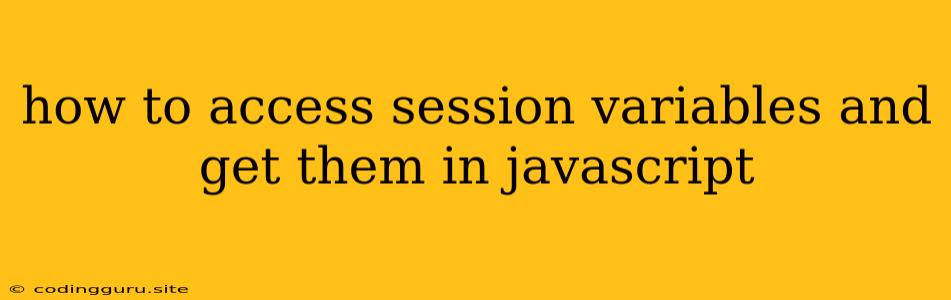How to Access and Retrieve Session Variables in JavaScript
Session variables are a crucial part of web application development, enabling you to store and retrieve data specific to a user's session. This data persists across multiple requests within a single session, allowing you to maintain user context and enhance the user experience. However, directly accessing session variables in JavaScript can be tricky because JavaScript runs client-side, while session variables are server-side. So, how do you bridge the gap and access those session variables in your JavaScript code?
Let's dive into the methods you can use to achieve this:
1. Server-Side Rendering (SSR)
Server-side rendering (SSR) allows you to generate the initial HTML for your webpage on the server. During this process, you can easily access and inject your session variables into the HTML markup. This way, when the client-side JavaScript takes over, the session data is readily available:
Example (Node.js with Express):
// server.js
const express = require('express');
const app = express();
app.get('/', (req, res) => {
// Access session variable
const username = req.session.username;
// Render the HTML with the session variable
res.render('index', { username });
});
// ...rest of your server code
app.listen(3000, () => console.log('Server listening on port 3000'));
Client-side (index.html):
Welcome, {{ username }}!
This approach provides the most straightforward method for accessing session variables in JavaScript. However, it relies heavily on server-side rendering.
2. AJAX Calls
Another common method involves making AJAX calls to the server to fetch session data. You can send an AJAX request to a specific endpoint that retrieves the necessary session information and returns it to your JavaScript code.
Example (jQuery):
// Client-side JavaScript
$(document).ready(function() {
$.ajax({
url: '/get-session-data',
type: 'GET',
success: function(data) {
// Access session variable
const username = data.username;
console.log(`Welcome, ${username}!`);
},
error: function(xhr, status, error) {
console.error(error);
}
});
});
Server-side (Node.js with Express):
// server.js
app.get('/get-session-data', (req, res) => {
// Access session variable
const username = req.session.username;
// Send the session variable to the client
res.json({ username });
});
While this approach allows for dynamic retrieval of session variables, it requires additional network requests and can increase the overall application load.
3. Global Variables
You can expose certain session variables as global variables in your JavaScript code. This approach can be useful for session data that needs to be readily available across your application. However, it is crucial to use this method cautiously and only for essential session variables.
Example:
// server.js
app.get('/', (req, res) => {
// Access session variable
const username = req.session.username;
// Render the HTML with the session variable
res.render('index', { username });
});
Client-side (index.html):
Welcome, {{ username }}!
This approach provides the most straightforward method for accessing session variables in JavaScript. However, it relies heavily on server-side rendering.
Considerations When Using Session Variables
- Security: Be cautious when working with session variables. Sensitive data should be handled securely to prevent unauthorized access. Implement appropriate security measures, such as encryption and access control mechanisms.
- Expiration: Session variables have a lifespan. Consider setting appropriate expiration times for your session data to ensure that it is not retained indefinitely.
- Performance: Frequent AJAX calls to retrieve session variables can negatively impact your application's performance. Optimize your data retrieval strategy to minimize unnecessary requests.
Conclusion
Accessing session variables in JavaScript can be challenging, but these methods provide you with the necessary tools to retrieve and utilize server-side session information in your client-side code. Choose the approach that best fits your specific application and security requirements. Remember to prioritize security and performance when handling session data, ensuring a seamless and secure user experience.