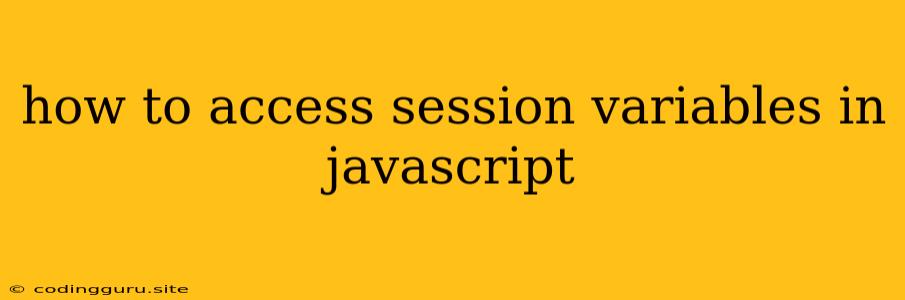How to Access Session Variables in JavaScript
Session variables are a powerful tool for storing data related to a user's session. They allow you to maintain information across multiple requests, making it possible to personalize the user experience and track user interactions. While session variables are primarily managed on the server-side, you might need to access them within your JavaScript code for various reasons, such as displaying dynamic content, updating UI elements, or making client-side requests.
However, JavaScript itself doesn't directly access server-side session variables. The reason for this lies in the fundamental architecture of web applications: JavaScript operates within the client's browser, while session variables reside on the server. To bridge this gap, you'll need to leverage server-side frameworks and communication protocols.
Understanding the Limitations
It's crucial to understand that you can't directly access session variables using vanilla JavaScript. While JavaScript can manipulate data within the browser, it lacks the capability to interact with server-side data structures like sessions.
The Solution: Server-Side Rendering and API Calls
The most common approach to accessing session variables in JavaScript involves the following steps:
-
Server-Side Rendering: The server-side framework (e.g., Node.js, PHP, Python) should render the HTML response with the session variable values embedded. This can be done using template engines or simply by injecting the values into the HTML code.
-
JavaScript Access: When the browser receives the HTML, the JavaScript code can then access these values, either directly from the HTML elements or by using a JavaScript variable that's populated during the page load.
Example:
Let's assume you have a user's name stored in a session variable called username. You can render the HTML with the username like this:
Welcome, {{ username }}!
In this example, the username variable is embedded into the HTML. The JavaScript code can then access this value using document.getElementById and display it on the page.
API Calls for Dynamic Updates
For situations where you need to dynamically update JavaScript content based on session changes, you'll need to make API calls.
-
Server-Side Endpoint: Create a server-side endpoint (usually an API route) that retrieves the session variable and returns it in a JSON format.
-
JavaScript Fetch: In your JavaScript code, make a
fetchrequest to this API endpoint. -
Update UI: Once you receive the JSON response, parse the data and update the relevant UI elements accordingly.
Example:
// Fetch the username from the server API
fetch('/api/username')
.then(response => response.json())
.then(data => {
// Update the welcome message
document.getElementById('welcome-message').textContent = "Welcome, " + data.username + "!";
})
.catch(error => console.error('Error fetching username:', error));
This example demonstrates fetching the username from a server-side endpoint and updating the welcome message dynamically.
Security Considerations
When dealing with session variables and client-side access, always prioritize security:
-
Never Send Sensitive Data in Plain Text: When retrieving sensitive session data using API calls, always encrypt it using HTTPS or similar protocols.
-
Use Server-Side Validation: Rely on server-side logic for validating user inputs and ensuring data integrity. JavaScript should only be used to enhance the user experience, not for handling critical security aspects.
-
Limit Access: Control access to session variables based on user roles and permissions. Only allow access to the data that's necessary for the specific functionality.
Conclusion
Accessing session variables from JavaScript is a common task in web development. Understanding the server-side rendering and API communication approaches will enable you to seamlessly integrate session data into your client-side applications. Remember to prioritize security and implement appropriate measures to protect sensitive information.