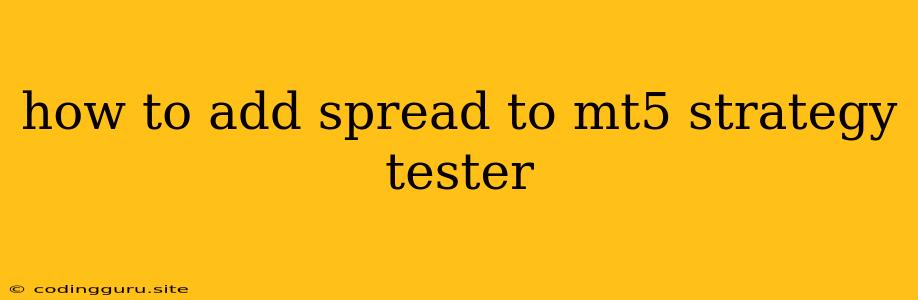How to Add Spread to MT5 Strategy Tester: A Comprehensive Guide
The MetaTrader 5 (MT5) Strategy Tester is a powerful tool for evaluating trading strategies and optimizing their performance. However, many traders often overlook the importance of incorporating spread into their testing process. Spread, the difference between the bid and ask prices, represents a real-world trading cost that can significantly impact a strategy's profitability.
Why is Spread Important in Backtesting?
- Realism: Ignoring spread in backtesting creates an overly optimistic view of strategy performance. It doesn't reflect the actual trading costs you would encounter in live markets.
- Performance Distortion: Ignoring spread can lead to the selection of strategies that are profitable only on paper, not in the real world.
- Profitability Impact: Spread eats into your profit margins, especially for short-term strategies or trades with small profit targets.
Adding Spread to MT5 Strategy Tester
MT5 offers a straightforward method to incorporate spread into your backtesting:
- Open the Strategy Tester: Navigate to "Tools" -> "Strategy Tester" or press Ctrl+R.
- Select Your Strategy: Choose the strategy you want to test.
- Expert Advisor (EA) Settings: Click the "Expert Advisor" tab within the Strategy Tester.
- Spread Setting: Within the "Expert Advisor" tab, look for the "Spread" setting. This is where you can specify the spread value to be applied during backtesting.
How to Determine the Spread Value:
- Historical Data: Utilize historical market data to determine the average spread for the trading instrument and timeframe you're testing.
- Broker's Spread: Consult your broker's platform or website for their typical spread on the instrument you're interested in.
Example: Adding a 2-pip Spread to Backtest
Imagine you're backtesting a strategy on the EURUSD currency pair. You determine that the average spread for EURUSD is 2 pips.
- Open the strategy tester and navigate to the "Expert Advisor" tab.
- In the "Spread" setting, enter the value "2".
- Start your backtest. The Strategy Tester will now factor in a 2-pip spread for every trade executed during the test.
Spread Impact on Backtesting Results
Once you include spread in your backtesting, you'll see a more realistic picture of your strategy's profitability.
- Profit Reduction: The inclusion of spread will generally decrease the overall profit generated by the strategy.
- Trade Entry/Exit Points: The spread can affect the entry and exit points of your trades, as it introduces a price gap between the bid and ask.
- Strategy Performance: The impact of spread on strategy performance will vary depending on the strategy itself, the market conditions, and the spread value.
Tips for Incorporating Spread:
- Start with the Average Spread: Initially use the average spread for your instrument. You can later adjust it based on market conditions or your broker's specific spread.
- Variable Spread: If your broker offers variable spread, you can incorporate this variability into your backtesting using MT5's advanced settings.
- Sensitivity Analysis: Test your strategy with different spread values to understand its sensitivity to trading costs.
Conclusion
Including spread in your MT5 Strategy Tester is essential for obtaining realistic and accurate backtesting results. This practice ensures you're not overestimating the profitability of your strategy and that you're making informed decisions based on real-world trading conditions. By incorporating spread into your backtesting process, you'll take a significant step towards building robust and profitable trading strategies.