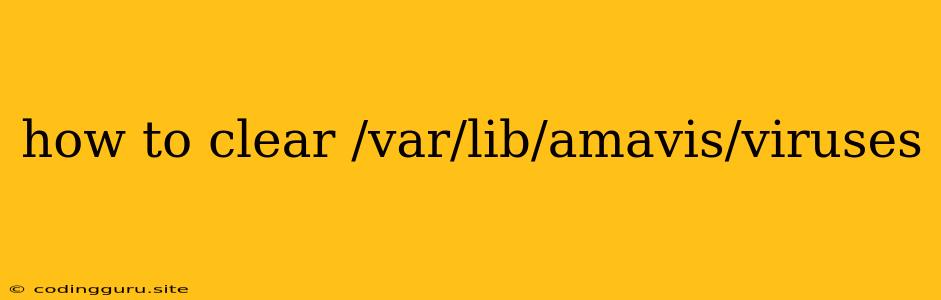How to Clear /var/lib/amavis/viruses
The /var/lib/amavis/viruses directory is where Amavisd-new, a powerful email filtering and antivirus system, stores detected viruses. If this directory becomes too large, it can impact the performance of your email server. Clearing this directory periodically is a good practice for system maintenance.
Here's a step-by-step guide on how to clear /var/lib/amavis/viruses directory:
Important: Before proceeding, ensure you have a backup of your critical data.
Understanding the Risks
Clearing the /var/lib/amavis/viruses directory will:
- Delete all virus samples: This includes any potentially valuable information for analysis or investigation.
- Reset the virus database: Amavisd-new will need to rebuild its virus database from scratch.
- Potentially impact future virus detection: If your server is under attack, clearing the directory might prevent Amavisd-new from detecting specific attacks.
Steps to Clear the /var/lib/amavis/viruses Directory:
-
Stop the Amavisd-new service: This step ensures that the directory is not being accessed while you perform the clearing process. Use the following commands based on your Linux distribution:
- CentOS/Red Hat:
systemctl stop amavisd-new - Debian/Ubuntu:
sudo systemctl stop amavisd-new
- CentOS/Red Hat:
-
Backup Important Data: If needed, back up the contents of the
/var/lib/amavis/virusesdirectory. This is recommended if you need to analyze specific viruses or have a critical need to retain the data. You can use thecpcommand to copy the contents to another location. -
Clear the directory: Use the following command to empty the
/var/lib/amavis/virusesdirectory:sudo rm -rf /var/lib/amavis/viruses/* -
Restart the Amavisd-new service: After clearing the directory, restart the Amavisd-new service to ensure it's functioning correctly.
- CentOS/Red Hat:
systemctl start amavisd-new - Debian/Ubuntu:
sudo systemctl start amavisd-new
- CentOS/Red Hat:
Alternative Approaches:
-
Regular Cleanup: Instead of clearing the entire directory, you can use a cron job to regularly remove older virus samples. Amavisd-new has built-in functionality to retain samples for a specific period. You can configure this retention time in your Amavisd-new configuration files.
-
Purge Specific Files: If you want to delete specific files from the directory, you can use the
rmcommand. For instance, to delete a file namedvirus.exe:sudo rm /var/lib/amavis/viruses/virus.exe
Important Considerations:
- Security: If you suspect your server is under attack, consult with security experts before clearing the directory. Clearing the directory could potentially hamper ongoing investigations.
- Performance: Monitor your server's performance after clearing the directory. If you experience performance issues, investigate further to ensure the proper configuration of your Amavisd-new service.
- Documentation: Refer to your Amavisd-new documentation for detailed instructions on managing the virus directory and configuring the retention policy.
Conclusion:
Clearing the /var/lib/amavis/viruses directory is a crucial step in maintaining the performance of your email server. By understanding the risks and following the recommended steps, you can clear this directory safely and effectively. Remember to back up any critical data before making any changes to your system.