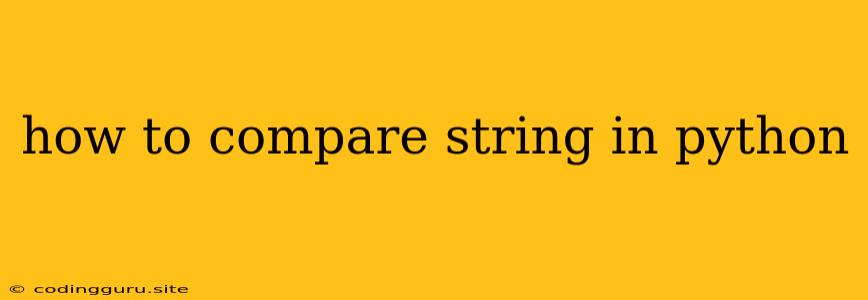How to Compare Strings in Python: A Comprehensive Guide
Comparing strings is a fundamental operation in many programming tasks. Python provides a variety of ways to compare strings, allowing you to check for equality, order, and other relationships. This guide will explore the most common techniques for string comparison in Python, providing clear explanations, practical examples, and best practices.
Understanding String Comparison in Python
Python utilizes a lexicographical ordering system for comparing strings. This means that strings are compared character by character, based on their ASCII or Unicode values.
How it works:
- Case Sensitivity: Python's string comparison is case-sensitive. This means that "Apple" is not equal to "apple".
- Character Ordering: The order of characters in a string is crucial. "abc" comes before "abd" because 'c' comes before 'd' in the ASCII table.
- Length Consideration: For strings of different lengths, the shorter string is considered smaller if all its characters are identical to the beginning of the longer string. For example, "apple" is considered smaller than "apples".
Essential String Comparison Operators
1. Equality (==) and Inequality (!=)
These operators are the most basic and fundamental for comparing strings. They check if two strings are exactly the same.
string1 = "Hello"
string2 = "Hello"
if string1 == string2:
print("The strings are equal")
else:
print("The strings are not equal")
# Output: The strings are equal
string3 = "hello"
if string1 != string3:
print("The strings are not equal")
else:
print("The strings are equal")
# Output: The strings are not equal
2. Less Than (<) and Greater Than (>)
These operators compare the lexicographical order of two strings.
string1 = "cat"
string2 = "dog"
if string1 < string2:
print("string1 comes before string2")
else:
print("string1 comes after string2")
# Output: string1 comes before string2
3. Less Than or Equal To (<=) and Greater Than or Equal To (>=)
These operators combine the functionalities of equality and less/greater than comparisons.
string1 = "apple"
string2 = "apples"
if string1 <= string2:
print("string1 is less than or equal to string2")
else:
print("string1 is greater than string2")
# Output: string1 is less than or equal to string2
Advanced String Comparison Techniques
1. Using the cmp() Function (Python 2)
The cmp() function was used in Python 2 to compare two objects, returning -1 if the first object is smaller, 0 if they are equal, and 1 if the first object is larger. However, this function is deprecated in Python 3.
2. Using the ord() Function
The ord() function returns the Unicode value of a character. You can use this to perform more granular comparisons based on individual character values.
char1 = 'a'
char2 = 'b'
if ord(char1) < ord(char2):
print("Character 'a' comes before character 'b'")
else:
print("Character 'a' comes after character 'b'")
# Output: Character 'a' comes before character 'b'
3. Using the startswith() and endswith() Methods
These methods are useful for checking if a string starts or ends with a specific substring.
string = "This is a string"
if string.startswith("This"):
print("The string starts with 'This'")
else:
print("The string does not start with 'This'")
# Output: The string starts with 'This'
4. Using Regular Expressions (re Module)
The re module in Python provides powerful tools for pattern matching. You can use regular expressions to compare strings based on complex patterns.
import re
string = "The quick brown fox jumps over the lazy dog"
if re.match(r"The", string):
print("The string starts with 'The'")
else:
print("The string does not start with 'The'")
# Output: The string starts with 'The'
5. Case-Insensitive Comparisons
To perform case-insensitive comparisons, you can use the lower() or upper() methods to convert the strings to lowercase or uppercase before comparing them.
string1 = "Hello"
string2 = "hello"
if string1.lower() == string2.lower():
print("The strings are equal (case-insensitive)")
else:
print("The strings are not equal (case-insensitive)")
# Output: The strings are equal (case-insensitive)
Best Practices for String Comparison in Python
- Always Use the Correct Operator: Choose the appropriate comparison operator (
==,!=,<,>,<=,>=) based on the desired comparison type. - Avoid Unnecessary Comparisons: Be mindful of redundant comparisons. For example, if you need to check if two strings are equal, simply use
==instead of using both==and!=. - Consider Case Sensitivity: Be aware of whether case sensitivity is required for your comparisons. Use the
lower()orupper()methods if needed. - Use Regular Expressions for Complex Patterns: Utilize regular expressions when comparing strings based on more intricate patterns or rules.
Conclusion
Comparing strings in Python is a common task with various applications. Python provides a diverse set of tools for effectively and efficiently handling these comparisons. By understanding the principles of lexicographical ordering, utilizing the appropriate comparison operators, and employing advanced techniques like regular expressions, you can master the art of string comparison in Python and build robust and reliable applications.