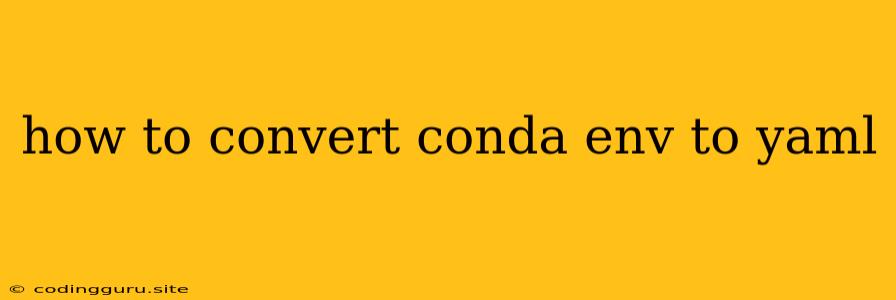How to Convert a Conda Environment to a YAML File
Managing Python environments with conda is incredibly efficient, but sometimes you might need to share your environment configuration with others or recreate it on a different machine. In such scenarios, converting your conda environment to a YAML file becomes essential. This file acts as a blueprint, detailing all the packages and dependencies within your environment, making it easily reproducible.
Why Convert Your Conda Environment to YAML?
Let's delve into the reasons why you might want to convert your conda environment to a YAML file:
- Sharing your environment: If you're collaborating on a project and need to ensure everyone is working with the same set of packages, sharing a YAML file is the most straightforward approach.
- Reproducibility: Creating a consistent environment on different systems or after a clean install can be achieved by using the YAML file as a template.
- Environment management: Having a YAML file provides a clear overview of your environment's contents, making it easier to manage and track changes.
Steps to Convert a Conda Environment to YAML
Here's how to convert your existing conda environment to a YAML file:
-
Identify your environment: Open your terminal or command prompt and type
conda env list. This will list all your conda environments. Note the name of the environment you want to convert. -
Export the environment: Use the following command, replacing
your_environment_namewith the actual name of your environment:conda env export -f environment.yml -n your_environment_nameThis command will generate a file named
environment.ymlin your current directory. This YAML file will contain a list of all packages installed in your environment, along with their versions. -
Verify the YAML file: Open the
environment.ymlfile in a text editor. You'll see a list of packages with their version numbers and any other environment settings like channels.
Creating a New Environment from the YAML File
Once you have the YAML file, you can create a new environment from it using the following command:
conda env create -f environment.yml
This command will create a new environment using the information specified in the environment.yml file.
Additional Tips:
- Specifying channels: If you used specific conda channels when creating your environment, you can add them to the YAML file.
- Defining dependencies: You can explicitly define dependencies between packages by using the
dependskeyword in the YAML file. - Version control: Consider using version control systems like Git to track changes to your YAML file and your environment's configuration.
Example:
Let's say you have an environment named "my_project" that you want to convert to a YAML file. You would use the following command:
conda env export -f environment.yml -n my_project
This will generate an environment.yml file that looks similar to this:
name: my_project
channels:
- defaults
dependencies:
- python=3.8
- numpy
- pandas
- scikit-learn
Conclusion:
Converting your conda environment to a YAML file offers a convenient way to share, reproduce, and manage your environment. This process makes it easier to collaborate with others, ensure consistency across different systems, and maintain a well-organized workflow. By following the steps outlined above, you can effortlessly create and manage your conda environments with greater efficiency.