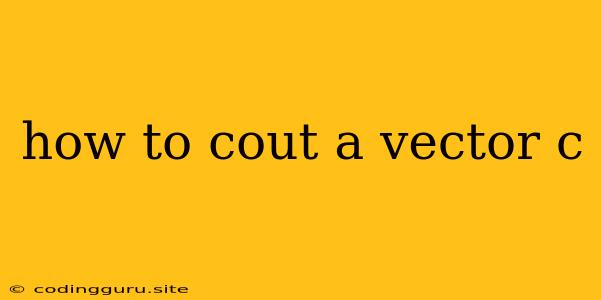How to Count the Elements in a Vector in C++?
Vectors are dynamic arrays in C++ that provide a powerful and flexible way to store and manipulate data. One common task when working with vectors is determining the number of elements they contain. This information is crucial for various operations, such as iterating through the elements, performing calculations, and managing memory.
Understanding Vectors in C++
Vectors are a fundamental data structure in C++ that offers several advantages over traditional arrays:
- Dynamic Sizing: Vectors can grow or shrink as needed, eliminating the need to specify the exact size at the time of declaration.
- Automatic Memory Management: C++ handles memory allocation and deallocation for vectors, simplifying memory management.
- Efficient Operations: Vectors offer optimized methods for inserting, deleting, and accessing elements.
The size() Method: The Key to Counting Vector Elements
C++ provides a convenient method called size() for directly determining the number of elements in a vector. Here's how it works:
-
Declare a Vector: Begin by declaring a vector of the desired data type. For instance:
std::vectornumbers; -
Insert Elements: Add elements to your vector using the
push_back()function.numbers.push_back(10); numbers.push_back(20); numbers.push_back(30); -
Use
size(): Utilize thesize()method to retrieve the number of elements in the vector. Thesize()method returns an unsigned integer representing the size of the vector.int vectorSize = numbers.size(); -
Output the Size: Print the result or use it for other operations.
std::cout << "The vector has " << vectorSize << " elements." << std::endl;
Example Code: Counting Vector Elements
#include
#include
int main() {
// Declare a vector of integers
std::vector numbers;
// Insert elements
numbers.push_back(10);
numbers.push_back(20);
numbers.push_back(30);
// Get the size of the vector
int vectorSize = numbers.size();
// Output the size
std::cout << "The vector has " << vectorSize << " elements." << std::endl;
return 0;
}
Output:
The vector has 3 elements.
Other Considerations
- Empty Vector: If the vector is empty,
size()will return 0. - Iterators: You can also use iterators to traverse the vector and count the elements, but the
size()method is more efficient for simply determining the number of elements.
Conclusion
Counting elements in a C++ vector is a common task. The size() method provides a straightforward and efficient way to accomplish this. Remember to include the <vector> header file to utilize vectors in your C++ programs. By understanding the size() method and vector concepts, you can effectively manage and manipulate data using vectors in your C++ code.