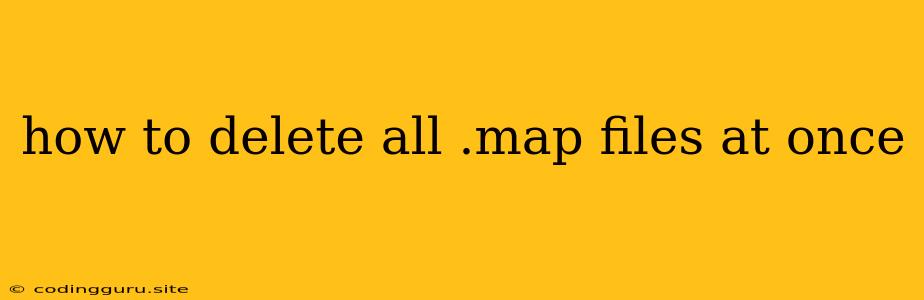How to Delete All .map Files at Once?
.map files are essential for debugging and source mapping in web development. They contain information that helps developers connect compiled code to the original source files, making it easier to understand and fix errors. However, these files can also take up significant disk space, especially in large projects. If you need to remove all .map files from your project, you can use a few different methods.
Why Delete .map Files?
There are several reasons why you might want to delete .map files:
- Disk space:
.mapfiles can be quite large, especially for complex projects. Deleting them can free up valuable disk space. - Security:
.mapfiles can potentially reveal sensitive information about your code. In some cases, it might be necessary to remove them for security reasons. - Deployment: Some deployment environments might not require
.mapfiles. Deleting them can reduce the size of your deployment package.
Methods for Deleting .map Files
1. Using the Command Line
The command line is a powerful tool for managing files. You can use the following command to delete all .map files in your project directory:
find . -name "*.map" -delete
This command uses the find utility to locate all files ending with .map and then uses the -delete option to remove them.
2. Using a Script
If you frequently need to delete .map files, you can create a script that automates the process. Here's an example of a Bash script:
#!/bin/bash
find . -name "*.map" -delete
Save this script as delete_map_files.sh and make it executable using the following command:
chmod +x delete_map_files.sh
Now, you can run the script by typing:
./delete_map_files.sh
3. Using a File Explorer
You can also delete .map files manually using a file explorer. This method is simple but can be time-consuming for large projects.
- Open your project directory in your file explorer.
- Select all files ending with
.map. - Right-click and choose "Delete".
4. Using a File Management Tool
Several file management tools offer features for batch deleting files. For example, you can use tools like rm or del in Unix-based systems or del in Windows to delete multiple files at once. However, these tools might require more manual intervention and careful attention to ensure you're deleting the correct files.
Important Considerations:
- Backup: Before deleting any files, it's always a good practice to create a backup of your project.
- Source Code: Make sure you have access to your original source code if you need to rebuild the project later.
- Deployment: Consider the implications of deleting
.mapfiles for your deployment process.
Conclusion
Deleting .map files can help you save disk space, enhance security, and simplify deployment. You can choose from several methods, including command-line tools, scripts, file explorers, and file management tools, to efficiently remove these files. Remember to back up your project before deleting any files, and ensure that you have access to your original source code in case you need to rebuild the project.