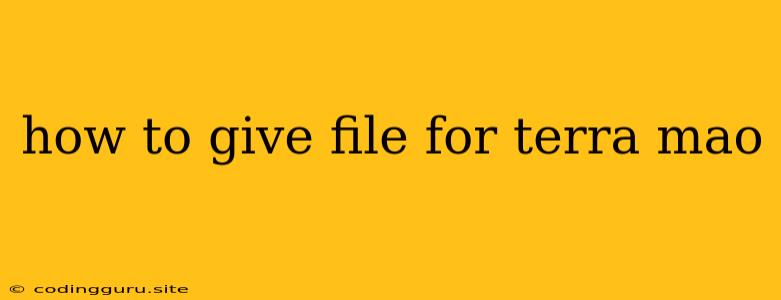How to Give Files for Terraform: A Comprehensive Guide
Terraform is a powerful infrastructure-as-code tool that allows you to define and manage your infrastructure resources using declarative configuration files. One crucial aspect of using Terraform is providing it with the necessary configuration files that describe your infrastructure. These files, typically written in the HashiCorp Configuration Language (HCL), are essential for Terraform to understand and deploy your infrastructure correctly. This guide provides a comprehensive overview of how to give Terraform the files it needs to function effectively.
Understanding the Importance of Configuration Files
Think of Terraform configuration files as blueprints for your infrastructure. They contain detailed instructions that tell Terraform exactly what resources you want to create, configure, and manage. This includes details like:
- Resource Type: What type of resource you want to create (e.g., virtual machine, load balancer, network).
- Resource Name: A unique identifier for the resource.
- Properties: Specific attributes of the resource, like instance size, network configuration, or security settings.
- Dependencies: The relationships between different resources (e.g., a security group depends on a virtual network).
How to Give Files for Terraform
There are several ways to provide Terraform with the configuration files it needs:
1. Local Files:
- The Most Common Approach: The simplest method is to store your Terraform configuration files locally on your machine.
- Using a
.tfExtension: Terraform files are typically named with the.tfextension. You can have multiple configuration files for different aspects of your infrastructure. - Example:
├── main.tf │ └── terraform { │ required_providers { │ aws = { │ source = "hashicorp/aws" │ version = "~> 3.0" │ } │ } │ } └── variables.tf └── variable "instance_type" { type = string default = "t2.micro" }
2. Remote Backends:
- Managing Large Projects: For complex projects with multiple configuration files, remote backends provide a centralized storage and versioning system. Popular options include:
- Amazon S3: Store Terraform configuration files in an S3 bucket.
- Google Cloud Storage (GCS): Store Terraform configuration files in a GCS bucket.
- Azure Blob Storage: Store Terraform configuration files in an Azure Blob Storage container.
- Version Control: Remote backends often integrate with version control systems like Git, making it easy to track changes and collaborate on projects.
3. Terraform Modules:
- Reusability and Organization: Terraform modules allow you to package reusable blocks of configuration code. This is particularly useful for common infrastructure patterns or components.
- Modularity: Modules can be stored locally, within your project, or in remote registries, promoting code reuse and consistency.
4. Terraform Workspace:
- Managing Multiple Environments: Workspaces allow you to manage multiple configurations of your infrastructure in separate environments (e.g., development, staging, production).
- Isolation: Workspaces ensure that changes made in one environment don't affect other environments.
5. Terraform Provider Configuration:
- Connecting to Resources: Terraform providers enable you to interact with various cloud platforms and services.
- Provider Definition: You need to configure providers in your Terraform configuration files to specify the cloud provider, access credentials, and other settings.
Key Considerations When Giving Files for Terraform:
- File Structure: Organize your configuration files logically, separating related resources and modules.
- Best Practices: Follow Terraform best practices for file naming, variable use, and resource naming to ensure readability and maintainability.
- Version Control: Utilize version control systems (like Git) to track changes, collaborate on projects, and revert to previous states if needed.
- Security: Store sensitive credentials securely, either in environment variables or using Terraform's built-in secrets management features.
Examples
Example 1: Creating an AWS EC2 Instance
resource "aws_instance" "web_server" {
ami = "ami-08148c99d0a85e86a" # Replace with the appropriate AMI ID for your region.
instance_type = "t2.micro"
key_name = "my_key_pair"
# ... other configuration options ...
}
Example 2: Using Terraform Modules
module "vpc" {
source = "terraform-aws-modules/vpc/aws"
cidr_block = "10.0.0.0/16"
enable_dns_hostnames = true
enable_dns_support = true
# ... other VPC configuration options ...
}
module "ec2_instance" {
source = "terraform-aws-modules/ec2-instance/aws"
ami = "ami-08148c99d0a85e86a"
instance_type = "t2.micro"
key_name = "my_key_pair"
vpc_id = module.vpc.vpc_id
# ... other EC2 instance configuration options ...
}
Conclusion
Giving Terraform the appropriate files is essential for its successful operation. Understanding the different ways to provide configuration files, including local files, remote backends, modules, workspaces, and provider configuration, allows you to manage your infrastructure effectively with Terraform. By following best practices for file structure, version control, and security, you can create robust and maintainable Terraform configurations.