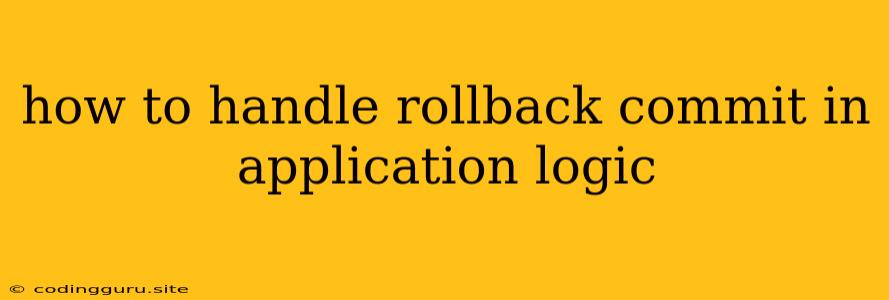How to Handle Rollback Commit in Application Logic
In the world of software development, data integrity is paramount. Ensuring that changes made to your application's database are consistent and reliable is crucial. One of the key mechanisms for achieving this is through rollback commit in your application logic.
Imagine this scenario: Your user wants to update their profile information. They enter new details, hit "Save," and suddenly the application crashes. Without proper rollback commit handling, their updated information might be lost, leading to frustration and potential data inconsistencies.
What are Rollback Commits?
In essence, a rollback commit is a mechanism to undo changes made to a database transaction if something goes wrong. It's like having an "undo" button for your database operations. Here's how it works:
- Begin Transaction: Your application starts a transaction, which is a group of database operations treated as a single unit.
- Execute Changes: You execute the necessary SQL queries to update your database.
- Commit or Rollback: If everything goes smoothly, you "commit" the transaction, making the changes permanent. If an error occurs, you "rollback" the transaction, discarding all changes made within that transaction.
Why is Rollback Commit Crucial?
Here's why rollback commit handling is crucial for application logic:
- Data Integrity: It prevents inconsistent data by ensuring that all changes within a transaction are either fully applied or completely discarded.
- Error Recovery: If unexpected errors occur during a transaction, rollback commits allow you to recover the database to its original state.
- User Experience: It provides a seamless experience for your users, even if errors occur, by preventing partial updates or data loss.
How to Implement Rollback Commit in Application Logic
The implementation of rollback commit depends on your specific programming language and database system. However, the general principles remain the same. Here's a breakdown:
1. Begin a Transaction
- SQL: Use the
BEGIN TRANSACTIONorSTART TRANSACTIONcommand. - Java/JDBC: Use the
Connection.setAutoCommit(false)method. - Python/MySQLdb: Use the
cursor.execute("START TRANSACTION")method.
2. Perform Operations
Execute your database operations within the transaction.
3. Commit or Rollback
- SQL: Use
COMMITto finalize changes orROLLBACKto discard them. - Java/JDBC: Use
Connection.commit()to finalize changes orConnection.rollback()to discard them. - Python/MySQLdb: Use
connection.commit()to finalize changes orconnection.rollback()to discard them.
Example in Java/JDBC:
try (Connection connection = DriverManager.getConnection(url, username, password)) {
connection.setAutoCommit(false); // Start transaction
// Execute your database operations here
// ...
connection.commit(); // Commit changes if successful
} catch (Exception e) {
connection.rollback(); // Rollback changes on error
e.printStackTrace();
}
Best Practices for Rollback Commits:
- Use Try-Catch Blocks: Wrap your database operations within a try-catch block to handle exceptions.
- Explicitly Commit or Rollback: Always commit or rollback your transactions explicitly. Do not rely on the database to automatically rollback changes.
- Use ACID Properties: Ensure that your database transactions follow the ACID properties (Atomicity, Consistency, Isolation, Durability) to maintain data integrity.
Conclusion
Implementing proper rollback commit handling is essential for building robust and reliable applications. It ensures data integrity, provides error recovery mechanisms, and ultimately improves the user experience. By understanding the concepts and best practices outlined in this article, you can effectively implement rollback commits in your application logic and ensure a seamless and reliable data management system.