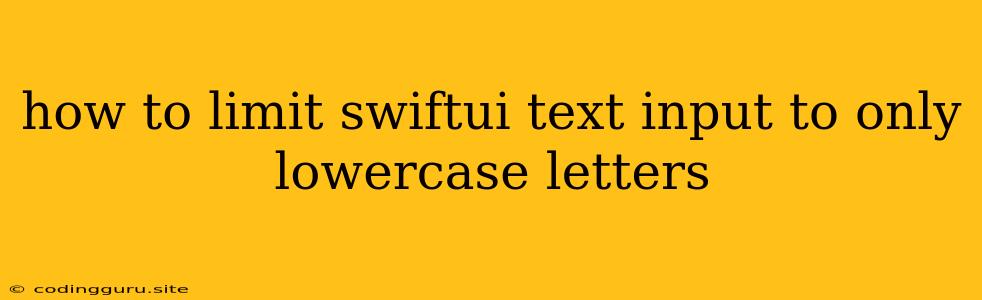How to Limit SwiftUI Text Input to Only Lowercase Letters
SwiftUI's TextField offers a convenient way to gather user input in your apps. However, sometimes you might need to restrict the input to specific characters, like only lowercase letters. This article will guide you through the process of limiting a SwiftUI TextField to accept only lowercase letters.
Understanding the Challenge
The core issue lies in the inherent flexibility of the TextField in SwiftUI. By default, it allows any character input, including uppercase letters, numbers, symbols, and special characters. To enforce lowercase only, we need to implement a mechanism to filter the input, converting any uppercase letters to lowercase in real-time.
Implementing the Solution
There are a couple of effective approaches you can use to achieve this:
1. Using a TextField with a Formatter
This method involves creating a custom Formatter that handles the transformation of the input. Here's how it works:
struct ContentView: View {
@State private var inputText = ""
var body: some View {
VStack {
TextField("Enter text (lowercase only)", text: $inputText)
.formatter(LowercaseFormatter())
}
}
}
struct LowercaseFormatter: Formatter {
func string(for object: Any) -> String? {
guard let string = object as? String else { return nil }
return string.lowercased()
}
func getObjectValue(_ obj: AutoreleasingUnsafeMutablePointer?, for string: String, errorDescription error: AutoreleasingUnsafeMutablePointer?) -> Bool {
obj?.pointee = string as AnyObject
return true
}
}
Explanation:
- We define a custom
FormattercalledLowercaseFormatter. - The
string(for:)method converts any input string to lowercase using thelowercased()method. - The
getObjectValue(_:for:errorDescription:)method simply returns the input string unchanged, as we only want to modify the displayed text. - In the
TextField, we use theformattermodifier and pass in our customLowercaseFormatter.
2. Using a TextField with a onEditingChanged Modifier
This approach focuses on using the onEditingChanged modifier of the TextField to react to every input change and manually convert uppercase letters to lowercase.
struct ContentView: View {
@State private var inputText = ""
var body: some View {
VStack {
TextField("Enter text (lowercase only)", text: $inputText)
.onEditingChanged { newText in
inputText = newText.lowercased()
}
}
}
}
Explanation:
- We create a
TextFieldwith a binding variableinputTextfor the text content. - The
onEditingChangedmodifier triggers a closure whenever the user edits theTextField. - Inside the closure, we set the
inputTextto the lowercase version of the new text entered by the user.
Choosing the Right Approach
While both methods achieve the desired outcome, they differ in their approach and might be better suited for different scenarios:
-
Formattermethod: This method is more transparent and declarative, as it relies on theFormatterto handle the input transformation. It's a good choice when you need to apply consistent formatting rules, such as converting everything to lowercase or uppercase. -
onEditingChangedmethod: This method is more direct and provides greater control over the specific actions taken when the input changes. It's suitable when you need to perform more complex transformations or handle special cases.
Conclusion
Limiting SwiftUI TextField input to lowercase letters is a common requirement in many apps. By utilizing either the Formatter or onEditingChanged approach, you can effectively enforce this restriction and enhance the user experience by providing a more controlled and consistent input field. Choose the method that best suits your needs and enjoy building a more polished and user-friendly SwiftUI interface.