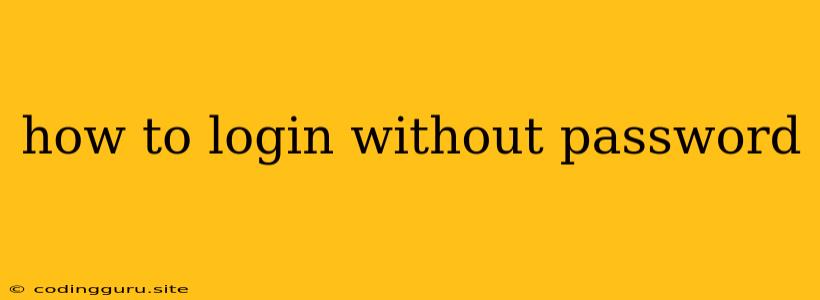How to Login Without a Password: Exploring Secure Alternatives
In today's digital world, passwords have become an ubiquitous part of our online lives. From accessing our email to managing our bank accounts, passwords serve as our primary line of defense against unauthorized access. However, they can also be a source of frustration, especially when we forget them or fall victim to phishing attacks. This raises the question: How can we login without a password?
While completely eliminating passwords might seem like a futuristic dream, there are several emerging technologies and methods that offer alternative ways to authenticate and secure our accounts. Let's explore some of these options and how they can enhance our digital security:
1. Biometric Authentication:
Biometrics, which uses unique biological characteristics for identification, offers a robust and convenient way to login without a password. Here are some widely used biometric methods:
- Facial Recognition: This technology captures and analyzes your facial features to verify your identity. It's becoming increasingly prevalent in smartphones, laptops, and security systems.
- Fingerprint Scanning: This method utilizes the unique patterns on your fingertips to authenticate your access. It's widely integrated into smartphones, laptops, and door locks.
- Iris Scanning: This technique scans the intricate patterns in your iris, providing a highly secure form of identification. It's often used in high-security environments like government buildings and airports.
Benefits of Biometric Authentication:
- Enhanced Security: Biometrics provides a strong layer of security, as it's difficult for someone else to imitate your unique biological traits.
- Convenience: Biometric authentication eliminates the need to remember complex passwords, making it a hassle-free login experience.
- Improved User Experience: Biometrics offers a more intuitive and user-friendly way to access devices and accounts.
2. Two-Factor Authentication (2FA):
2FA adds an extra layer of security by requiring two separate forms of authentication, typically a password and a one-time code sent to your mobile device. This significantly reduces the risk of unauthorized access, even if your password is compromised.
How it works:
- First Factor: You enter your username and password.
- Second Factor: You receive a one-time code via SMS, email, or a dedicated authenticator app.
- Verification: You enter the code, completing the authentication process.
Benefits of 2FA:
- Stronger Security: 2FA adds an extra layer of protection, making it much harder for hackers to gain access to your accounts.
- Account Recovery: 2FA can help you recover your account if you forget your password.
- Widely Adopted: 2FA is now widely supported by major online services, including email providers, social media platforms, and banks.
3. Passkeys:
Passkeys are a new type of digital credential that offers a passwordless login experience. They leverage the cryptographic capabilities of your device to create a secure connection to websites and apps without requiring you to enter a traditional password.
How they work:
- Device Pairing: You create a passkey on your device and associate it with a specific website or app.
- Secure Storage: Your passkey is securely stored within your device's operating system, not on the website or app server.
- Authentication: When you attempt to login, your device automatically generates a cryptographic key and sends it to the website or app, authenticating your identity.
Benefits of Passkeys:
- Passwordless Login: Eliminate the need for passwords altogether, simplifying the login process.
- Strong Security: Passkeys use advanced cryptographic techniques, offering a high level of security against hacking attempts.
- Cross-Platform Compatibility: Passkeys are designed to work seamlessly across multiple devices and platforms.
4. Security Keys:
Security keys, also known as hardware tokens, are physical devices that plug into your computer's USB port or connect via Bluetooth. They provide an additional layer of security by generating random codes that are used to authenticate your identity.
How they work:
- Pairing: You register your security key with your online account.
- Authentication: When you try to log in, you insert the security key into your computer.
- Verification: Your computer generates a unique code that is displayed on the security key. You then enter that code into your account to confirm your identity.
Benefits of Security Keys:
- High Security: Security keys offer a very strong level of security, making them ideal for sensitive accounts.
- Physical Protection: Since the security key is a physical device, it's not susceptible to online attacks.
- Wide Compatibility: Many online services now support security keys for two-factor authentication.
5. Password Managers:
While not entirely a passwordless solution, password managers can significantly reduce your reliance on passwords by storing and managing your credentials securely.
How they work:
- Master Password: You create a strong master password that unlocks your password manager.
- Credential Storage: The password manager stores your usernames and passwords for all your online accounts.
- Autofill: The password manager can automatically fill in your login details when you visit a website.
Benefits of Password Managers:
- Secure Storage: Your passwords are encrypted and stored securely in your password manager.
- Autofill Convenience: You don't have to remember or manually enter your passwords.
- Password Generator: Most password managers have built-in password generators that help you create strong and unique passwords.
Conclusion:
The future of online security is moving beyond passwords. With the advent of biometric authentication, two-factor authentication, passkeys, security keys, and password managers, we have a range of robust and convenient alternatives at our disposal. Choosing the right security method depends on your specific needs and risk tolerance. By exploring and adopting these new technologies, we can enhance our online security and enjoy a more seamless and secure digital experience.