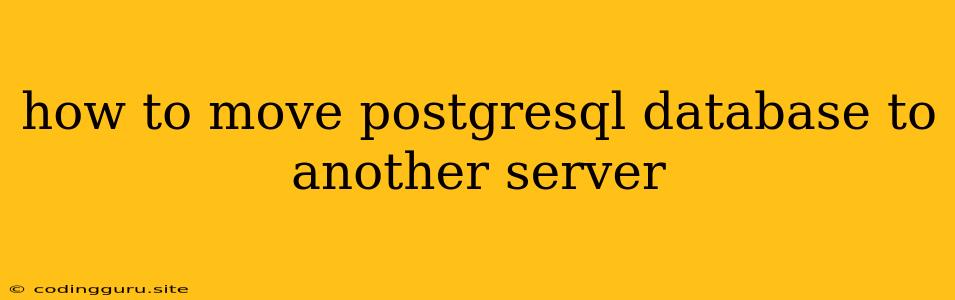How to Move a PostgreSQL Database to Another Server
Moving a PostgreSQL database to another server is a common task that can be necessary for a variety of reasons, such as:
- Upgrading hardware: You might need a more powerful server to handle the increasing load of your database.
- Disaster recovery: Having a backup database on a different server can be crucial for business continuity in case of a server failure.
- Cloud migration: You might want to move your database to a cloud platform for scalability and cost-effectiveness.
This process can seem daunting at first, but with a proper plan and understanding of the steps involved, it can be done smoothly and efficiently.
Planning Your Move
Before diving into the technical aspects, it's crucial to plan your migration strategy. This includes:
- Understanding your database:
- What version of PostgreSQL are you using?
- How big is your database?
- What are the performance requirements?
- Are there any specific applications or tools that rely on this database?
- The target server:
- What kind of server are you moving to? (Physical, virtual, cloud)
- Does it have the necessary hardware and software requirements for your PostgreSQL version?
- Do you have network connectivity between the source and target servers?
- Backup and restore:
- You absolutely need a full, consistent backup of your database before starting the migration.
- Decide on a backup method that suits your needs, like pg_dump or logical replication.
- Downtime:
- Determine how much downtime is acceptable during the migration.
- Plan for minimizing downtime if possible, for example by performing the migration during off-peak hours.
Moving the Database
Now that you have a plan, you can start the actual migration process. Here are the general steps involved:
-
Prepare the target server:
- Install PostgreSQL on the target server with the same or a compatible version as your source server.
- Ensure the user accounts and permissions are configured correctly.
-
Create a database on the target server:
- Create a database on the target server with the same name as your source database.
- You can use the
createdbcommand in the PostgreSQL shell.
-
Backup and restore:
- Use a suitable method to backup your database.
pg_dump: This is a command-line tool that creates a complete logical backup of your database.- Logical replication: This method allows you to stream changes from your source database to your target database in real-time.
- Restore the backup onto the target database.
- Use a suitable method to backup your database.
-
Test the database:
- Once the database is restored, thoroughly test your applications and ensure everything is working as expected.
- Run queries, check data integrity, and verify functionality.
-
Switch over:
- Once you are confident that the database is working correctly on the target server, you can finally switch over your applications to point to the new database.
- This might involve updating configuration files or DNS records.
Tips for a Successful Migration
- Use a staging environment: Before switching over in production, consider testing the migration in a staging environment that mimics your production setup.
- Minimize downtime: If possible, plan the migration during off-peak hours or use tools like logical replication to minimize downtime.
- Consider a professional service: If you're unsure about the process, consider hiring a database administrator or using a managed database service.
- Document the process: Document all the steps you took during the migration. This will be helpful if you need to repeat the process in the future.
Example: Using pg_dump and pg_restore
Let's illustrate the process using the common pg_dump and pg_restore commands.
-
Backup on the source server:
pg_dump -h source_host -U source_user -d source_database -f backup.sql -
Restore on the target server:
pg_restore -h target_host -U target_user -d target_database -f backup.sql
Troubleshooting
If you encounter issues during the migration process, here are some common problems and their potential solutions:
- Connection problems: Ensure the network connectivity between the source and target servers is working.
- Permissions issues: Make sure the user accounts have the necessary permissions on both servers.
- Database version mismatch: Ensure the versions of PostgreSQL on the source and target servers are compatible.
- Data corruption: If the backup file is corrupted, you might need to create a new backup.
Conclusion
Moving a PostgreSQL database to another server can be a complex process but is achievable with careful planning and execution. By following the steps outlined in this article and addressing potential issues, you can ensure a smooth and successful migration, safeguarding your data and minimizing downtime for your applications.