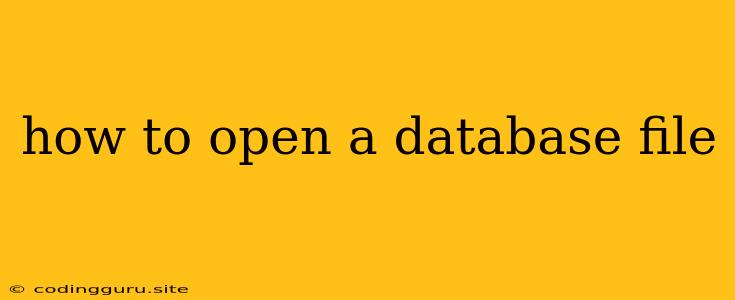How to Open a Database File: A Comprehensive Guide
Opening a database file can be a daunting task, especially for those unfamiliar with database systems. However, with the right tools and a little understanding, it can be a simple and straightforward process.
What is a database file?
A database file is a structured collection of data that is organized and stored electronically. Think of it like a digital filing cabinet, but instead of paper documents, it holds information in a structured format that is easily accessible and searchable.
What types of database files are there?
There are numerous types of database files, each with its unique characteristics and uses. Some common types include:
- Relational Databases: These databases store data in tables with rows and columns, allowing for complex queries and relationships between data. Popular examples include MySQL, PostgreSQL, MS SQL Server, and Oracle.
- NoSQL Databases: These databases provide flexible data structures and are well-suited for storing unstructured data like documents, images, and videos. Popular examples include MongoDB, Cassandra, and Redis.
- Flat Files: These are simple text files that store data in a plain text format. Common examples include CSV (Comma-Separated Values) and TXT (Text) files.
How to open a database file?
The method for opening a database file depends on the type of file and the tools you have available. Here's a breakdown of the most common approaches:
1. Using a Database Management System (DBMS):
This is the most common method for opening and interacting with databases. A DBMS provides a graphical interface or command-line tools to manage and query data.
- For relational databases: Popular DBMS options include MySQL Workbench, pgAdmin, SQL Server Management Studio, and Oracle SQL Developer.
- For NoSQL databases: Specific tools like MongoDB Compass, DataStax Studio, and Redis Desktop Manager are available for different database types.
2. Using a Text Editor:
For simpler databases like flat files (CSV, TXT), you can open them using a text editor like Notepad, TextEdit, or Sublime Text. This method allows you to view the data in its raw format, but you won't be able to perform complex queries or manipulations.
3. Using Spreadsheet Software:
CSV and other delimited text files can be opened and edited using spreadsheet software like Microsoft Excel, Google Sheets, or OpenOffice Calc. This approach provides basic data manipulation capabilities and visualization tools.
4. Using Specialized Software:
There are dedicated software tools for specific database file types, such as Access for Microsoft Access databases. These tools offer advanced features for managing and querying data.
Tips for Opening a Database File:
- Identify the file type: The file extension will often reveal the database type (e.g., .mdb for Access, .sql for SQL Server, .json for MongoDB).
- Choose the appropriate tool: Use a DBMS or specialized software designed for the specific database type.
- Ensure you have the necessary permissions: Some database files require user authentication or specific access rights.
- Consider data security: Be cautious when opening database files from unknown sources, as they may contain sensitive information.
Example: Opening a MySQL Database File
- Download and install MySQL Workbench: This is the official tool for managing MySQL databases.
- Launch MySQL Workbench: Open the application and connect to your database server.
- Select the database: Choose the database containing the file you want to open.
- Browse tables and data: Use the interface to view tables, query data, and make modifications.
Conclusion:
Opening a database file requires understanding the file type, choosing the appropriate tool, and ensuring you have the necessary permissions. With the right approach, you can easily access, manage, and analyze the valuable data stored within these files. Remember to prioritize data security and use tools and techniques that are suitable for your specific needs.