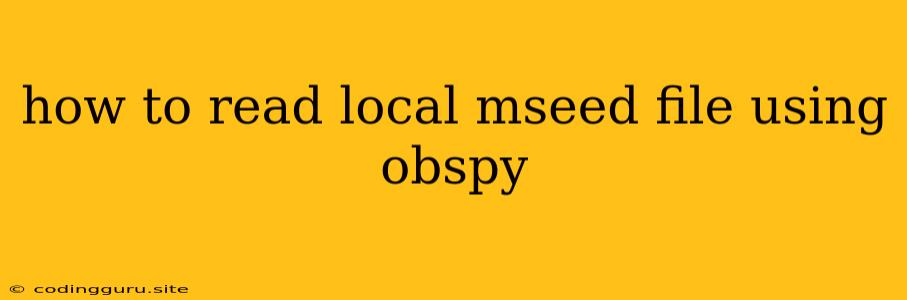How to Read Local MSEED Files Using ObsPy
Obspy is a powerful Python library for seismological data processing. One common task is reading local MSEED files, which contain seismic data in a standardized format. This article will guide you through the process, providing practical examples and troubleshooting tips.
Understanding MSEED Files
MSED (Mini-SEED) is a file format used to store seismic waveform data. These files are typically generated by seismographs and contain various metadata about the recorded data, such as station name, channel, sampling rate, and start time.
Installing ObsPy
Before diving into the code, ensure you have ObsPy installed. You can install it using pip:
pip install obspy
Reading MSEED Files with ObsPy
Here's a basic example to read a local MSEED file using ObsPy:
from obspy import read
# Replace 'your_file.mseed' with the path to your MSEED file
st = read("your_file.mseed")
# Print basic information about the loaded data
print(st)
This code snippet does the following:
- Imports the
readfunction: This function is the core of ObsPy's file reading capabilities. - Reads the MSEED file: You provide the path to your MSEED file.
- Stores the data in a Stream object: ObsPy stores the data in a
Streamobject, which represents a collection of seismograms. - Prints information: The
print(st)statement displays basic details about the loaded data, including the number of traces, start time, and sampling rate.
Working with the Data
Once you have the data loaded, you can access and manipulate the seismograms within the Stream object:
# Access the first seismogram in the Stream
trace = st[0]
# Get basic properties of the seismogram
print(trace.stats.station) # Station code
print(trace.stats.channel) # Channel code
print(trace.stats.starttime) # Start time of the data
print(trace.stats.sampling_rate) # Sampling rate of the data
# Plot the seismogram
trace.plot()
This code shows:
- Accessing the first seismogram:
st[0]selects the first seismogram within the stream. - Retrieving metadata: You can access various metadata properties using
trace.stats. - Plotting the seismogram: The
plot()method generates a visual representation of the seismic data.
Handling Multiple Traces
If your MSEED file contains multiple traces (e.g., from different channels or stations), you can access each trace individually using indexing:
# Loop through all traces in the Stream
for trace in st:
print(trace.stats.station)
print(trace.stats.channel)
# Do further processing with each trace
Troubleshooting
- File Path: Double-check that the file path you provided is correct.
- File Format: Ensure the file is actually an MSEED file.
- Missing Dependencies: Ensure ObsPy is installed correctly.
- Invalid Data: If the MSEED file is corrupted or contains invalid data, ObsPy might throw an error.
Additional Tips
- Data Filtering: ObsPy provides powerful filtering functions (e.g., bandpass, highpass, lowpass) for processing your seismic data.
- Time Series Manipulation: You can easily manipulate the time series data using functions for time shifting, resampling, and more.
- Working with Other Data Formats: ObsPy can also read and write data in various other formats, such as SAC and SEGY.
Conclusion
Reading local MSEED files with ObsPy is straightforward. By following these steps, you can efficiently load, access, and process your seismic data using the power of Python. Remember to explore the comprehensive documentation of ObsPy to unlock its full potential for seismological data analysis.