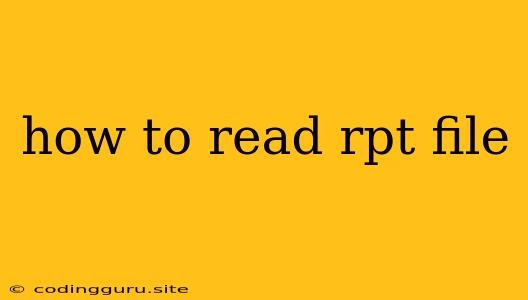How to Read RPT Files: A Comprehensive Guide
Have you ever encountered a file with the .rpt extension and wondered what it is and how to open it? RPT files are often associated with reports generated by various software applications. While the exact content of an RPT file can vary depending on the software that created it, they are generally formatted in a way that allows them to be easily viewed and analyzed.
What is an RPT File?
An RPT file, short for Report, is a file format that stores data in a structured and organized manner. It usually contains information presented in a readable format, often with tables, charts, and graphs. This makes it easy to understand and interpret the data contained within.
Why Do We Need to Read RPT Files?
Reading RPT files is crucial for various reasons:
- Analyzing data: RPT files often contain essential information about trends, patterns, and performance metrics. Analyzing this data can help you make informed decisions.
- Understanding reports: Many software applications use RPT files to generate reports on their performance, usage statistics, or other important aspects.
- Sharing information: RPT files can be shared with others to communicate findings or provide insights.
How to Open and Read RPT Files:
Unfortunately, there is no universal method for opening all RPT files as the format is not standardized. The software that generated the RPT file often uses its own proprietary format. Here are some common approaches:
- Using the Software That Created the RPT File: The most straightforward way to open and read an RPT file is to use the same software that generated it. For example, if the RPT file was created by a reporting tool like Crystal Reports, you can use Crystal Reports to view its contents.
- Using a Text Editor: Sometimes, RPT files contain plain text data. You can open them in a text editor like Notepad (Windows), TextEdit (Mac), or any code editor. This approach may not display the data in a user-friendly way, but it allows you to see the raw data.
- Using a Universal File Viewer: Some universal file viewers like File Viewer Plus, Free File Viewer, or Universal Viewer can open and display a wide range of file formats, including RPT files. These tools often provide basic viewing capabilities but may not offer advanced features like editing.
- Converting the RPT File: If the above methods fail, you can try converting the RPT file to a more widely supported format like PDF, Excel, or CSV. There are various online converters and desktop applications that can handle RPT file conversions.
Tips for Reading RPT Files:
- Check the file extension: The file extension often provides clues about the software that created the RPT file. For example, an .rpt extension might indicate that the file was created by Crystal Reports.
- Search for the software documentation: The documentation of the software that generated the RPT file may provide instructions on how to open and read the file.
- Look for specific file viewers: Some software applications have dedicated file viewers specifically designed to read their own report file formats.
- Consider using online tools: There are various online tools that can help you analyze and visualize RPT files, especially if you don't have access to the original software.
Conclusion:
Reading RPT files can be a straightforward process if you know the software that generated them. However, the lack of standardization in the RPT format can present challenges. By utilizing the tips and methods discussed in this guide, you can successfully open and read RPT files and extract the valuable data they contain.