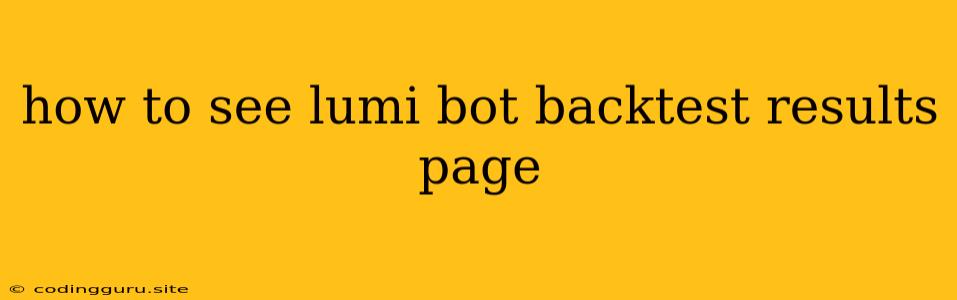How to See Lumi Bot Backtest Results Page
Lumi Bot is a powerful tool for backtesting trading strategies and understanding their potential performance. Once you've run a backtest, you'll want to analyze the results to see how your strategy performed. This article will guide you through the process of accessing and interpreting your Lumi Bot backtest results page.
Understanding the Lumi Bot Backtest Results Page
The Lumi Bot backtest results page is a comprehensive report that provides you with valuable insights into your trading strategy's performance. It's designed to be user-friendly, making it easy to understand even for those new to backtesting. Let's explore the key components of the page:
1. Backtest Summary: This section gives you a quick overview of your backtest, including:
- Symbol: The asset you backtested your strategy against.
- Timeframe: The timeframe of the historical data used for the backtest.
- Period: The total duration of the backtest period.
- Start Date: The date when the backtest began.
- End Date: The date when the backtest concluded.
2. Performance Metrics: This section presents essential performance metrics that quantify your strategy's effectiveness. The most important ones are:
- Net Profit: The overall profit generated by the strategy during the backtest.
- Profit Factor: A ratio indicating the profitability of winning trades versus losing trades.
- Maximum Drawdown: The largest percentage loss experienced during the backtest.
- Sharpe Ratio: A measure of risk-adjusted return, indicating how well the strategy performs relative to its risk.
- Win Rate: The percentage of profitable trades during the backtest.
- Average Win: The average profit generated from winning trades.
- Average Loss: The average loss incurred from losing trades.
3. Trades Breakdown: This section provides a detailed list of every trade executed during the backtest. For each trade, you can see:
- Entry Price: The price at which the trade was initiated.
- Exit Price: The price at which the trade was closed.
- Profit/Loss: The profit or loss generated by the trade.
- Entry Time: The time when the trade was entered.
- Exit Time: The time when the trade was exited.
- Trade Duration: The length of the trade in terms of time.
4. Equity Curve: This is a visual representation of your strategy's performance over time. The equity curve helps you understand how your strategy grew or shrunk during the backtest period. You can use this chart to identify periods of significant drawdown and gain.
5. Strategy Settings: This section displays the specific settings you used for your backtest, such as:
- Entry Rules: The conditions that triggered entry into a trade.
- Exit Rules: The conditions that triggered exiting a trade.
- Stop Loss: The price point at which a trade would be automatically closed to limit losses.
- Take Profit: The price point at which a trade would be automatically closed to lock in profits.
How to Access the Backtest Results Page
The exact method for accessing your backtest results page will depend on the specific Lumi Bot platform or application you are using. However, the process is generally straightforward:
- Navigate to Lumi Bot Platform: Open the Lumi Bot platform or application where you ran your backtest.
- Locate Backtest History: Look for a section dedicated to backtest history or results.
- Select Your Backtest: From the list of backtests, choose the one you want to analyze.
- View Results Page: The backtest results page should load, displaying the information described earlier.
Tips for Interpreting Your Backtest Results
- Focus on Key Metrics: Pay close attention to the performance metrics like Net Profit, Profit Factor, Maximum Drawdown, and Sharpe Ratio. These metrics offer a comprehensive picture of your strategy's performance.
- Analyze Trades Breakdown: Carefully review the Trades Breakdown section to identify patterns in your winning and losing trades. This analysis can help you refine your strategy and improve its effectiveness.
- Examine Equity Curve: Study the Equity Curve chart to understand the overall trend of your strategy's performance. A consistent upward trend indicates a robust strategy, while significant drawdowns may require adjustments.
- Consider Backtest Limitations: Remember that backtests are historical simulations and don't guarantee future performance. They provide a valuable starting point, but it's essential to validate your strategy with live trading.
Conclusion
Understanding your Lumi Bot backtest results page is crucial for evaluating your trading strategy and making informed decisions. By carefully analyzing the data provided, you can gain valuable insights into your strategy's performance and make necessary adjustments to optimize your results. Remember that backtesting is a powerful tool for learning and developing your trading strategies, but it's only the first step in the journey to successful trading.