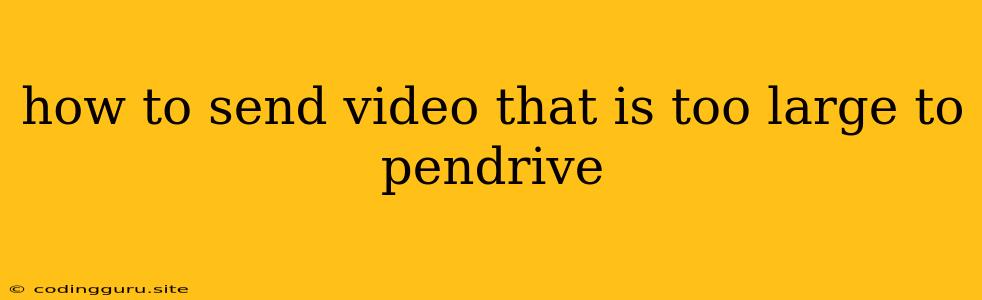How to Send Large Videos That Won't Fit on a Pendrive
Sending large video files can be a challenge, especially if they exceed the storage capacity of your trusty pendrive. But fret not! There are several ways to overcome this hurdle. Here's a breakdown of the most effective methods:
Compression is Key
The first line of defense against oversized video files is compression. Several tools and techniques can shrink your videos without compromising quality significantly.
-
Video Compression Software: Tools like Handbrake and VLC Media Player offer powerful compression capabilities. These programs allow you to adjust settings like video resolution, bitrate, and frame rate to optimize file size.
-
Online Video Compression Services: Websites such as CloudConvert and Online-Convert provide convenient online compression options. You can upload your video and select your preferred output format and quality level.
-
Cloud Storage: Cloud services like Google Drive and Dropbox often offer automatic video compression features. These services compress your videos to a smaller size while maintaining adequate quality for streaming.
Divide and Conquer
If compressing the video isn't enough, you can always split it into smaller chunks. This technique is especially helpful for large video files that exceed the storage limitations of your pendrive.
-
Video Splitting Software: There are several video splitting tools available, like Free Video Cutter and VLC Media Player, that allow you to segment a video into smaller parts.
-
Online Video Splitting Services: Websites like Kapwing and Online Video Cutter offer convenient online splitting options. You can upload your video and specify the desired segment duration.
File Sharing Services
When all else fails, leveraging file sharing services offers a reliable solution for sending large videos.
-
Cloud Storage: As mentioned before, cloud storage services like Google Drive, Dropbox, and OneDrive provide convenient options for sharing large files. You can share a link to the video with the recipient, allowing them to download it directly.
-
Dedicated File Transfer Services: Websites like WeTransfer and TransferNow specialize in transferring large files, offering generous storage limits and secure file transfer protocols.
-
Peer-to-Peer File Sharing: Applications like BitTorrent enable you to share large files directly between computers, bypassing any size limitations imposed by traditional file transfer methods.
Beyond the Pendrive
While pendrives remain a popular option for data transfer, consider these alternatives for large videos:
-
External Hard Drives: Offer ample storage capacity, perfect for large video files.
-
Blu-ray Discs: Provide a physical medium capable of storing large video files, ideal for long-term storage.
-
Mail Delivery: For physical transfer, mail services offer secure and reliable delivery for physical media like Blu-ray discs or external hard drives.
Tips for Choosing the Right Method
-
Video Size: The size of your video will dictate the best approach. For smaller videos, compression might suffice. For larger files, consider splitting or cloud sharing.
-
Recipient's Access: Ensure the recipient has access to the chosen method, whether it's cloud storage, a file sharing service, or a specific software program.
-
Security Concerns: If privacy is a concern, choose secure file sharing services with strong encryption protocols.
-
Transfer Speed: Consider the transfer speed of the chosen method. Cloud storage or dedicated file transfer services often offer faster transfer speeds than physical media.
Conclusion
Sending large videos doesn't have to be a headache. By applying compression techniques, splitting files, leveraging cloud storage, and choosing the right file sharing services, you can overcome any size limitations and ensure your videos reach their destination. Remember to consider the factors mentioned above to choose the best method for your specific needs and ensure a smooth and efficient file transfer experience.