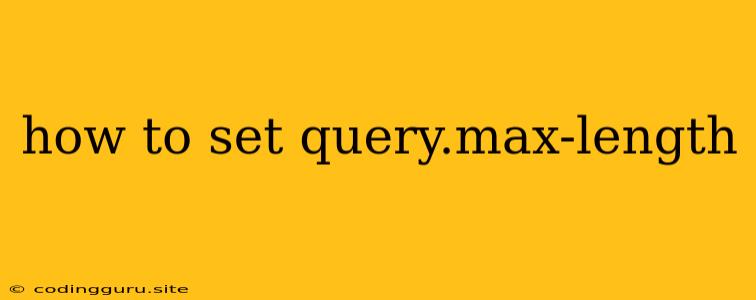How to Set query.max-length for Optimized Database Performance
The query.max-length setting in your database configuration plays a crucial role in managing the performance and security of your database system. It determines the maximum length of SQL queries that your database server will accept and execute. While this setting seems simple, it has significant implications for both your application's efficiency and the overall security of your database.
Why is query.max-length Important?
Imagine a scenario where a malicious user tries to inject a massive, complex SQL query into your database. If there's no limit on the query length, this malicious query could potentially overload your server, leading to denial of service attacks or even data breaches. query.max-length acts as a protective barrier against such threats by preventing the execution of excessively long and potentially harmful queries.
How to Determine the Optimal query.max-length:
Setting the perfect query.max-length involves a delicate balance. You want to be strict enough to mitigate security risks but not so strict that you inadvertently limit the functionality of legitimate queries.
Here's a guide to help you find the right value for your database:
-
Assess your Application Needs: Start by analyzing your application's SQL query patterns. What is the average length of your typical queries? Are there any specific queries that might require longer lengths?
-
Analyze Database Performance: Monitor your database server's performance under different load conditions. If you notice performance degradation or increased latency, consider decreasing the
query.max-lengthvalue to limit the processing of unusually long queries. -
Consider Security Concerns: For production environments, err on the side of caution and set a relatively lower
query.max-lengthto minimize potential security vulnerabilities. -
Implement Monitoring: Regularly monitor your database logs to identify any instances where queries are being rejected due to the
query.max-lengthlimit.
Common Database Systems and Setting query.max-length:
-
MySQL:
- Modify the
max_allowed_packetvariable within your MySQL configuration file (usually located at/etc/mysql/my.cnfor/etc/my.cnf). - Restart your MySQL server for the changes to take effect.
- Modify the
-
PostgreSQL:
- In PostgreSQL, you can't directly set a maximum length for all queries. However, you can leverage the
statement_timeoutparameter to limit the execution time of long-running queries. This acts as a safeguard against overly complex or poorly optimized queries.
- In PostgreSQL, you can't directly set a maximum length for all queries. However, you can leverage the
-
Oracle:
- Oracle uses
SQL_LENGTHas a limit on the total length of an SQL statement, including comments and whitespace. This limit is typically configured at the database level, and you might need to consult your DBA for the specific settings.
- Oracle uses
Example:
Let's say you're using MySQL and you want to set query.max-length to 100,000 characters. Here's how you'd modify your MySQL configuration file:
[mysqld]
max_allowed_packet = 100000
Tips:
- Use a Consistent Approach: Maintain consistent
query.max-lengthsettings across all your database instances for better management and troubleshooting. - Review Regularly: Periodically re-evaluate your
query.max-lengthsettings as your application evolves and its query patterns change. - Document Your Configuration: Maintain a record of your
query.max-lengthsettings and other relevant database configurations for future reference.
Conclusion:
Setting query.max-length is an essential step in safeguarding your database against potential threats and ensuring optimal performance. By carefully analyzing your application's needs, monitoring performance, and implementing security best practices, you can find the perfect balance to protect your database while maintaining its functionality.