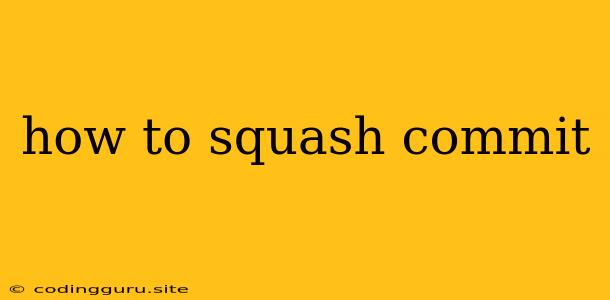How to Squash Commits: Streamlining Your Git History
Git, the powerful version control system, is a fundamental tool for developers. As you work on a project, you frequently create commits to track your progress. However, sometimes you end up with a series of small, granular commits that clutter your history. This is where squashing commits comes in handy.
Squashing commits is a technique in Git that combines multiple commits into a single, unified commit. This helps to simplify your Git history, making it easier to understand the evolution of your code and facilitating collaboration.
Why Squash Commits?
Here's why squashing commits is a valuable practice:
- Clearer Project History: A clean and concise commit history is easier to navigate and comprehend, especially when working on large projects or with multiple developers.
- Improved Collaboration: When reviewing code, a clean history makes it easier for reviewers to focus on the essential changes and understand the overall progress.
- Reduced Noise: By consolidating smaller commits, you eliminate unnecessary clutter and present a cleaner and more informative timeline.
- Easier Backtracking: When needing to revert to a specific point in history, a well-structured history with squashed commits makes it easier to find the correct commit.
When to Squash Commits?
While squashing commits is beneficial, it's not always necessary. Consider squashing when:
- You have a series of small, related commits: This is common when working on bug fixes or small feature implementations.
- Your commit messages are too verbose or repetitive: Combining multiple commits with related messages can create a more concise and meaningful narrative.
- You want to present a cleaner history for code review: A well-organized history makes the review process smoother and more efficient.
How to Squash Commits
There are several ways to squash commits in Git. We'll cover the most common methods:
1. Interactive Rebase:
This method is highly flexible and provides granular control over your commit history.
- Identify the Commits: Use
git logto identify the range of commits you want to squash. - Start the Interactive Rebase: Run
git rebase -i <commit-hash>. Replace<commit-hash>with the SHA-1 hash of the commit you want to rebase from. - Edit the Rebase List: Git opens an interactive rebase editor where you can manipulate the commit history. Replace the
pickcommand withsquashfor the commits you want to squash. This will combine the selected commits into the previous commit. - Save and Continue: Save the changes in the editor and exit. Git will perform the rebase operation, combining the selected commits.
2. Squashing During Merge:
This is a convenient option when you're merging a feature branch into your main branch.
- Use the --squash flag: When merging, add the
--squashflag to your merge command. This will merge the changes from the feature branch into a single commit on the main branch without creating a merge commit. - Commit the Changes: Once the merge is complete, you'll be prompted to write a commit message for the squashed commit.
Example:
git checkout main
git merge --squash feature-branch
git commit -m "Merged feature branch into main"
3. Git GUI Tools:
Several Git GUI tools like GitKraken, Sourcetree, and GitHub Desktop provide visual interfaces for squashing commits. These tools simplify the process, making it easier to identify and manipulate commits visually.
Tips for Squashing Commits
- Keep it concise: Aim for clear and concise commit messages when squashing. Describe the overall change effectively.
- Test thoroughly: Ensure that your code works correctly after squashing commits.
- Use
git logto verify: After squashing, usegit logto confirm that the changes were combined as expected. - Be careful with history: Once you squash commits, it's difficult to undo the changes. It's a good practice to use
git resetorgit revertto undo the squashing operation if necessary.
Conclusion
Squashing commits is a powerful tool for streamlining your Git history, making it easier to manage and collaborate on your projects. By understanding the reasons, methods, and best practices, you can leverage this technique to create a cleaner and more informative Git history. Remember to test your code carefully after squashing to ensure that the changes work as expected.