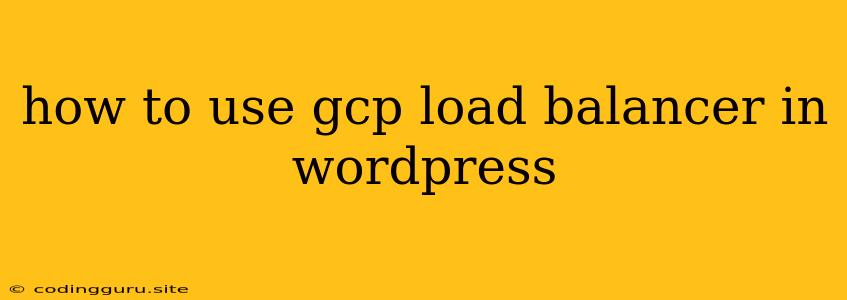How to Use GCP Load Balancer in WordPress
WordPress is a popular content management system (CMS) used to build websites and blogs. It's known for its flexibility, ease of use, and vast plugin ecosystem. However, as your WordPress website grows in traffic and popularity, you might encounter performance issues and downtime. To address this, you can leverage Google Cloud Platform (GCP) and its powerful load balancer.
What is a Load Balancer?
A load balancer distributes incoming traffic across multiple servers, ensuring that no single server gets overloaded and guaranteeing your website's availability. In essence, it acts as a traffic cop, directing incoming requests to different servers, distributing the load evenly.
Why Use GCP Load Balancer for WordPress?
Here's why using GCP load balancers is a good idea for your WordPress website:
- Improved Performance: By distributing traffic across multiple servers, a load balancer significantly reduces the load on any single server, leading to improved response times and a better user experience.
- Increased Availability: Load balancers ensure your website remains online even if one of your servers fails. This redundancy is crucial for businesses that rely on their websites for revenue or critical operations.
- Scalability: A load balancer makes scaling your website a breeze. You can easily add more servers to your pool as your traffic grows, without needing to make significant changes to your WordPress configuration.
- Security: GCP Load Balancers come with built-in security features, including DDoS protection and SSL termination, further securing your WordPress website.
Setting Up a GCP Load Balancer for WordPress
Let's dive into the steps to set up a GCP load balancer for your WordPress website:
- Create a GCP Project: Begin by creating a Google Cloud Platform project to house your load balancer and related resources.
- Create a Compute Engine Instance: Set up a Compute Engine instance, which will act as your primary server hosting your WordPress website.
- Configure WordPress for Cloud Hosting: Make the necessary adjustments to your WordPress configuration to ensure it functions smoothly in the cloud environment.
- Create a Google Cloud Load Balancer: Navigate to the load balancer creation section in your GCP console and configure the load balancer to distribute traffic to your WordPress instances.
- Define the Backend Services: Specify the backend services, which are the Compute Engine instances hosting your WordPress website.
- Set Up the Load Balancer's Forwarding Rules: Configure forwarding rules that tell the load balancer how to route traffic to the backend services.
- Configure DNS Settings: Point your domain's DNS records to the IP address of your load balancer.
Tips for Optimizing WordPress on GCP
- Use a Content Delivery Network (CDN): A CDN can further optimize your WordPress website's performance by caching static content closer to users, reducing latency and improving loading times.
- Enable HTTP/2: Leverage HTTP/2 for faster website loading by enabling it on your GCP instances.
- Optimize Images: Reduce the size of images on your WordPress website, as large images can significantly slow down your site.
- Minimize Plugin Usage: Use only essential WordPress plugins as they can sometimes slow down your website.
- Enable Caching: Implement caching on your WordPress website to store frequently requested content locally, reducing the load on your backend servers.
Example Scenario
Imagine you have a WordPress website experiencing performance issues due to increasing traffic. By implementing a GCP Load Balancer, you can distribute traffic across multiple servers, ensuring your website remains responsive even during peak hours. The load balancer will monitor the health of each server and automatically reroute traffic if a server fails, ensuring your website's uptime.
Conclusion
Integrating GCP Load Balancers with your WordPress website offers significant benefits in terms of performance, availability, and scalability. By distributing traffic and managing server load effectively, you can provide a superior user experience for your website visitors. Remember to follow the steps outlined above to get started with GCP Load Balancers and boost your WordPress website's performance and reliability.