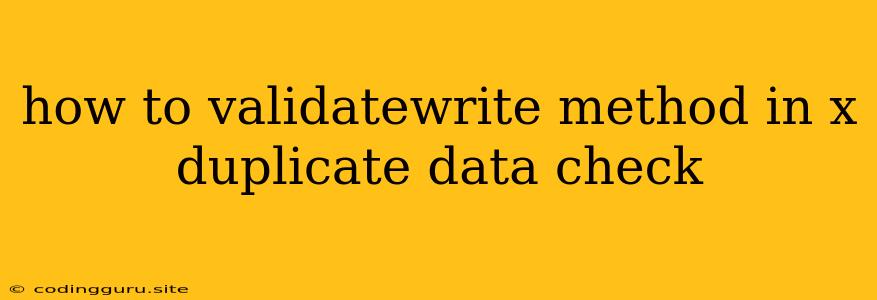How to Validate Data and Prevent Duplicates in Your Write Method
Ensuring data integrity is a crucial aspect of any application, particularly when dealing with write operations. You want to make sure your data is accurate, consistent, and free from duplicates. This is where validation comes in. In this article, we'll delve into the essential techniques to validate data and prevent duplicates within your write methods.
Understanding the Need for Validation
Imagine you're building an e-commerce platform. You have a form for users to register. What happens if someone accidentally enters the same email address twice? Or if they forget to fill out a required field like their name? Without proper validation, you might end up with duplicate user accounts or incomplete profiles, causing all sorts of issues down the line.
The Core Principles of Validation
Before we dive into specific methods, let's outline the fundamental principles of data validation:
- Data Type Validation: Ensure that the data entered is of the expected type. For example, a phone number field should only accept numerical digits, while a name field should accept alphabetical characters.
- Format Validation: Verify that the data adheres to a specific format. For instance, email addresses should follow the standard structure (
[email protected]). - Presence Validation: Confirm that mandatory fields are not left empty. This helps to ensure that your system has all the necessary information to operate correctly.
- Uniqueness Validation: Prevent duplicate entries by verifying that the data being entered is unique. This is where we'll focus our attention in this article.
Implementing Data Validation in Your Write Method
Now, let's explore the different ways you can validate your data and prevent duplicates:
1. Database Constraints:
The most efficient and straightforward approach is to use database constraints. Most database management systems (DBMS) offer features like unique keys and check constraints. These enforce specific rules directly at the database level, ensuring data integrity from the ground up.
Example (SQL):
CREATE TABLE users (
id INT PRIMARY KEY AUTO_INCREMENT,
username VARCHAR(255) UNIQUE NOT NULL,
email VARCHAR(255) UNIQUE NOT NULL,
password VARCHAR(255) NOT NULL
);
This SQL code defines a table called "users" with the following constraints:
- PRIMARY KEY (id): Ensures that each user has a unique identifier.
- UNIQUE (username): Prevents users from having the same username.
- UNIQUE (email): Prevents users from registering with the same email address.
- NOT NULL: Specifies that certain fields like username, email, and password cannot be empty.
2. Client-Side Validation:
While database constraints are powerful, it's a good practice to implement client-side validation as well. This helps to provide immediate feedback to the user, preventing them from submitting invalid data in the first place.
Example (JavaScript):
function validateForm() {
const emailInput = document.getElementById('email');
const emailValue = emailInput.value;
// Check if the email field is empty
if (emailValue === "") {
alert("Please enter your email address.");
return false;
}
// Check if the email format is valid
const emailRegex = /^[^\s@]+@[^\s@]+\.[^\s@]+$/;
if (!emailRegex.test(emailValue)) {
alert("Invalid email format. Please use a valid email address.");
return false;
}
// Check for duplicate emails (example using AJAX)
fetch('/check-email', {
method: 'POST',
body: JSON.stringify({ email: emailValue })
})
.then(response => response.json())
.then(data => {
if (data.isDuplicate) {
alert("This email address is already registered.");
return false;
}
// Proceed with form submission if the email is unique
return true;
});
}
This code snippet checks if the email field is empty and if it matches the expected format. It also uses AJAX to send an asynchronous request to a server-side endpoint (/check-email) to verify if the email address already exists in the database.
3. Server-Side Validation:
Always perform server-side validation to ensure that data integrity is maintained even if client-side validation is bypassed. This is an essential security measure.
Example (Node.js):
const express = require('express');
const app = express();
const db = require('./db'); // Assuming a database connection module
app.post('/register', async (req, res) => {
const { username, email } = req.body;
// Basic validation checks
if (!username || !email) {
return res.status(400).json({ error: 'Missing username or email' });
}
// Duplicate check (using SQL query)
const existingUser = await db.query('SELECT * FROM users WHERE username = ? OR email = ?', [username, email]);
if (existingUser.length > 0) {
return res.status(409).json({ error: 'Username or email already exists' });
}
// Proceed with data insertion if validation passes
const result = await db.query('INSERT INTO users (username, email) VALUES (?, ?)', [username, email]);
res.status(201).json({ message: 'User registered successfully' });
});
This Node.js code receives registration data from the client. It performs basic validation checks for missing fields and then uses a SQL query to check for duplicate usernames or emails in the database. If a duplicate is found, an error response is sent back.
Choosing the Right Validation Method
You may be wondering, "Which validation method should I use?" The answer: A combination of all three!
- Database constraints provide a robust foundation for data integrity.
- Client-side validation enhances user experience and improves efficiency by catching errors early on.
- Server-side validation acts as a safety net, ensuring that data is valid even if client-side validation is bypassed.
Tips for Effective Validation
- Keep it Simple: Design validation rules that are clear and easy to understand.
- Provide Helpful Feedback: Offer clear error messages to guide users towards correcting their input.
- Test Thoroughly: Ensure your validation logic is working correctly by performing comprehensive testing.
Conclusion
Validating data and preventing duplicates are essential for building reliable and secure applications. By combining database constraints, client-side validation, and server-side validation, you can create a robust system that protects your data integrity and ensures a seamless user experience.