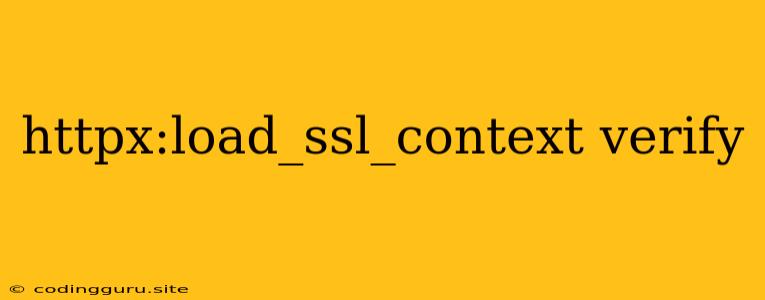Understanding httpx:load_ssl_context and Verify in Python
When working with HTTPS requests in Python, ensuring the security of your connections is paramount. This is where the httpx:load_ssl_context and verify parameters come into play. Let's delve into how these parameters work together to guarantee a secure and trustworthy communication channel.
What is httpx:load_ssl_context?
httpx:load_ssl_context is a powerful tool that allows you to define the SSL context for your HTTPS requests. It essentially governs how the client verifies the server's identity and encrypts the data being exchanged. This is crucial for ensuring that you're communicating with the intended server and that your data remains confidential.
Why is verify Important?
The verify parameter is a Boolean flag that controls whether the server's SSL certificate is validated. It's a critical setting for maintaining security. When verify is set to True, httpx checks the certificate against a trusted root certificate authority (CA). This ensures that the certificate is valid and that the server you're connecting to is legitimate.
How do they Work Together?
The httpx:load_ssl_context and verify parameters are closely intertwined. When verify is set to True, httpx uses the httpx:load_ssl_context to load a default set of trusted CA certificates for verification. This means that if you don't explicitly provide an SSL context, httpx will use its internal mechanism to ensure certificate validation.
Understanding Potential Issues
There are scenarios where you might need to override the default behavior. For instance:
- Custom SSL Certificates: If you're connecting to a server using a self-signed certificate or one issued by a CA not included in the default list, you'll need to explicitly provide the certificate to
httpx:load_ssl_context. - Testing Environments: In development or testing environments, you might need to bypass certificate verification for convenience. However, this should only be done with extreme caution.
- Specific Trust Stores: You might need to use a specific trust store, perhaps for compliance reasons, which requires a custom SSL context.
Examples of Using httpx:load_ssl_context and verify
Let's look at some Python code examples to solidify the concepts:
Example 1: Using Default Verification
import httpx
# Assuming you have a server with a valid SSL certificate
response = httpx.get("https://www.example.com", verify=True)
In this case, verify is set to True, so httpx will use the default SSL context to validate the server's certificate.
Example 2: Bypassing Verification
import httpx
# Caution: This should only be used in controlled environments!
response = httpx.get("https://www.example.com", verify=False)
Here, verify is set to False, meaning that the certificate will not be validated. This is generally not recommended for production environments.
Example 3: Providing a Custom SSL Context
import httpx
import ssl
# Load a custom SSL context (e.g., for self-signed certificates)
ssl_context = ssl.create_default_context(cafile="path/to/your/custom/ca.pem")
response = httpx.get("https://www.example.com", verify=True, http2=True, ssl_context=ssl_context)
In this example, we create a custom SSL context using the ssl.create_default_context function and specify the path to a custom CA file. This context is then passed to the httpx client.
Importance of Secure HTTPS Connections
It's essential to understand that using HTTPS with proper certificate validation is a cornerstone of secure communication. HTTPS encrypts the data being transmitted, preventing eavesdropping and tampering. Verification of the SSL certificate ensures that you're communicating with the intended server and not a malicious imposter.
Summary
httpx:load_ssl_context and verify are crucial parameters for secure HTTPS communication in Python. While verify controls whether the certificate is validated, httpx:load_ssl_context defines the SSL context used for verification. These parameters work together to ensure that your connections are secure and trustworthy.
Remember: Always prioritize security by using verify=True and leveraging custom SSL contexts when necessary.