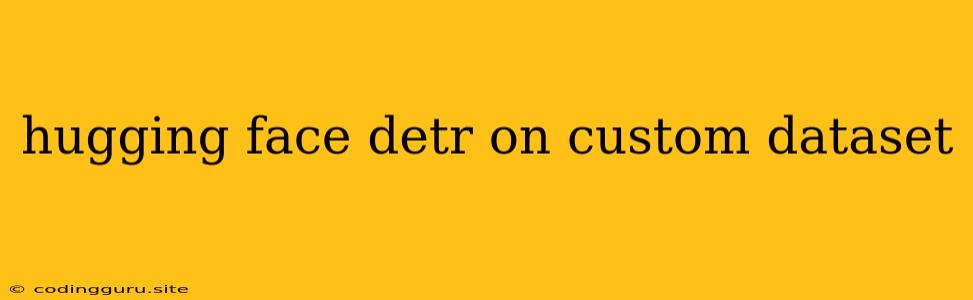Leveraging Hugging Face DETR for Custom Object Detection: A Comprehensive Guide
Object detection, a crucial task in computer vision, has witnessed remarkable progress with the advent of deep learning techniques. Among these, DETR (DEtection TRansformer) has emerged as a prominent approach, achieving state-of-the-art results on various benchmark datasets. Hugging Face, a renowned platform for open-source machine learning, provides pre-trained DETR models, enabling researchers and practitioners to leverage these powerful models for their custom object detection tasks.
This guide explores the process of fine-tuning Hugging Face's DETR on a custom dataset. We will delve into the key steps, from data preparation and model training to evaluation and deployment.
Why Choose Hugging Face DETR?
Hugging Face offers several compelling reasons to choose their DETR models for custom object detection:
- Pre-trained Models: Hugging Face provides a wide range of pre-trained DETR models, eliminating the need for extensive training from scratch.
- Ease of Use: The Hugging Face Transformers library simplifies the process of loading, fine-tuning, and evaluating models.
- Community Support: Hugging Face fosters a vibrant community of researchers and developers, offering valuable resources and support.
Fine-Tuning Hugging Face DETR on Your Custom Dataset
1. Data Preparation:
- Image Collection: Gather a collection of images containing the objects you wish to detect. Ensure your dataset is diverse, representing various viewpoints, scales, and lighting conditions.
- Annotation: Annotate the images by bounding boxes, indicating the location of each object. Popular annotation tools include LabelImg, VGG Image Annotator, and CVAT.
- Dataset Splitting: Divide your dataset into training, validation, and test sets. This split ensures reliable model evaluation and prevents overfitting.
2. Model Selection:
- Hugging Face Model Hub: Explore the Hugging Face Model Hub to find the appropriate DETR model for your task. Consider factors like model size, performance, and computational resources.
- Pre-trained Weights: Choose a pre-trained model that has been trained on a similar domain or dataset to your custom dataset.
3. Model Fine-tuning:
- Loading the Model: Use the Hugging Face Transformers library to load your chosen pre-trained DETR model.
- Data Loading and Processing: Prepare a data loader that efficiently reads your annotated images and transforms them into a suitable format for model training.
- Training Loop: Implement a training loop that iterates over the training data, updates model weights, and calculates the loss function.
- Hyperparameter Tuning: Experiment with different hyperparameters such as learning rate, batch size, and optimizer to achieve optimal performance.
4. Model Evaluation:
- Metrics: Evaluate the fine-tuned model using standard object detection metrics such as mean Average Precision (mAP), precision, recall, and F1-score.
- Validation Set: Use the validation set to monitor the model's performance during training and identify potential overfitting.
- Test Set: Finally, evaluate the model's performance on the unseen test set for a robust assessment.
5. Deployment:
- Deployment Platform: Choose a platform suitable for deploying your fine-tuned DETR model, such as a web server, cloud service, or mobile device.
- Inference: Implement the inference pipeline for processing new images and generating predictions.
Tips for Effective Fine-Tuning
- Data Augmentation: Apply data augmentation techniques like random cropping, flipping, and color jittering to increase the diversity of the training dataset.
- Transfer Learning: Utilize pre-trained models for transfer learning, leveraging knowledge learned on a large dataset to accelerate training on your custom dataset.
- Early Stopping: Employ early stopping to prevent overfitting and save computational resources.
- Learning Rate Scheduling: Implement a learning rate scheduler to adjust the learning rate dynamically during training.
Example: Fine-tuning DETR for Custom Fruit Detection
Let's assume you want to build a fruit detection system that identifies different types of fruits in a grocery store. You could fine-tune Hugging Face's DETR model using a dataset of fruit images annotated with bounding boxes.
- Dataset: Collect images of apples, bananas, oranges, etc.
- Model: Select a pre-trained DETR model from the Hugging Face Model Hub, such as "facebook/detr-resnet-50".
- Fine-tuning: Fine-tune the model using your dataset, adjusting hyperparameters like learning rate and batch size.
- Evaluation: Evaluate the model's performance using mAP and other relevant metrics.
- Deployment: Deploy the model on a web server or mobile application to provide real-time fruit detection.
Conclusion
Hugging Face's DETR models provide an accessible and effective way to perform object detection on custom datasets. By following the steps outlined in this guide, you can leverage these pre-trained models, fine-tune them to your specific needs, and deploy your custom object detection system. This approach empowers developers and researchers to tackle various object detection challenges, ranging from industrial automation to medical imaging.