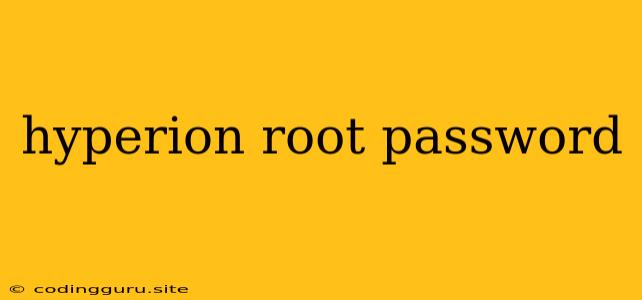Hyperion: The Root Password, Security, and Administration
Hyperion, a powerful and versatile open-source data warehousing and business intelligence solution, offers robust capabilities for data analysis and reporting. However, like any complex system, security and user management are paramount. One of the common questions that arises with Hyperion is, "What is the Hyperion root password?"
Hyperion Root Password: Understanding the Concept
The term "Hyperion root password" is not directly tied to a specific password for the system itself. Hyperion, being a data warehousing and business intelligence suite, typically works within a larger IT infrastructure. It relies on existing operating systems and databases, such as Oracle, for user authentication and security.
Hyperion Security: Key Elements
Hyperion's security is built upon several layers:
- Operating System: The operating system on which Hyperion is installed provides the fundamental security framework, managing user accounts, permissions, and system access.
- Database: The database used by Hyperion (often Oracle) implements its own user management and security features, including roles, privileges, and data access control.
- Hyperion Security Framework: Hyperion itself includes a robust set of security components:
- Authentication: This determines who can access the system. Commonly, it integrates with existing user directories (LDAP, Active Directory).
- Authorization: This defines what actions users can perform within Hyperion, controlling access to data, reports, and administrative functions.
- Auditing: Hyperion tracks user activity, providing a log of actions performed.
How to Manage Hyperion User Accounts and Security
The process of managing Hyperion security involves several steps:
- Understanding Your Security Requirements: Determine the specific security policies needed for your organization, taking into account factors like data sensitivity, user roles, and regulatory compliance.
- User Account Management: Create user accounts and assign them roles within Hyperion. Roles define access privileges and data visibility.
- Password Policies: Establish strong password policies and implement regular password rotation for Hyperion users.
- Access Control: Configure access controls to restrict data access based on user roles.
- Auditing and Monitoring: Regularly review security logs and user activities to identify potential security breaches or suspicious behavior.
Best Practices for Secure Hyperion Deployment
Here are some best practices to enhance Hyperion security:
- Secure Network Environment: Ensure that the network on which Hyperion is installed is secure and well-protected against unauthorized access.
- Data Encryption: Implement data encryption at rest and in transit to protect sensitive data.
- Regular Security Audits: Conduct regular security audits of your Hyperion environment to identify vulnerabilities and address them promptly.
- Patch Management: Keep all Hyperion components and underlying software up-to-date with the latest security patches.
- Strong Authentication: Utilize multi-factor authentication (MFA) for user logins to enhance security.
Troubleshooting and Support
If you encounter issues with Hyperion security, refer to the official Hyperion documentation for troubleshooting guides and support resources. For more complex issues, consider seeking assistance from a certified Hyperion specialist or consulting partner.
Conclusion
While the concept of a "Hyperion root password" might be misleading, understanding Hyperion's security framework is crucial. By implementing strong security practices, you can ensure the integrity and confidentiality of your valuable data within the Hyperion environment. Remember that maintaining a robust security posture is an ongoing effort, requiring continuous monitoring, maintenance, and adaptation to emerging threats.