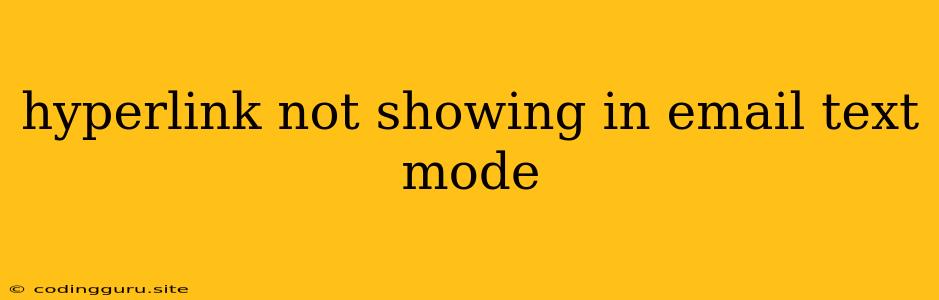Why Are My Hyperlinks Not Showing in Email Text Mode?
You've carefully crafted your email, including clickable links to your website, resources, or social media pages. You've previewed it, and everything looks great! But then, you send it and your recipient opens it in their email client, and guess what? The hyperlinks are just plain text, not the clickable blue links you intended. Frustrating, right?
This happens more often than you'd think. There are a few reasons why hyperlinks might not show up as clickable links in text-based email clients. Let's break down the most common culprits and how to avoid them.
Understanding Text Mode in Email
Before diving into solutions, it's important to understand the difference between HTML email and plain text email.
- HTML email uses formatting, images, and styling to create visually appealing emails. It's your go-to for creating engaging and professional emails.
- Plain text email is stripped of all formatting and styling, presenting the email as simple text. It's often used for basic messages or when your email client is limited in features.
When you're sending an email, many email clients, especially those on mobile devices, will default to plain text mode for a cleaner and more streamlined reading experience.
Why Hyperlinks Don't Show in Text Mode
Here are the most common reasons why your hyperlinks might not be clickable in text mode:
-
Lack of Proper Hyperlink Formatting: While HTML email can easily display hyperlinks as clickable links, plain text mode doesn't have the same formatting abilities. You need to use a specific format to make sure the hyperlink is recognized.
-
Email Client Limitations: Not all email clients are created equal. Some may have limitations on how they display HTML and plain text content. For instance, some older clients might not support clickable hyperlinks in plain text mode at all.
-
Email Filtering and Security: Some email providers and clients might have security filters that strip out certain formatting or code from emails, including hyperlinks. This can be done to prevent spam or malicious content.
Tips to Ensure Clickable Links in All Email Modes
Here are some tips to ensure your hyperlinks are clickable in all email modes:
- Use Proper Hyperlink Formatting: In plain text, you need to include the full URL in square brackets and then the display text after the brackets. For example:
- Use HTML for Enhanced Display: While plain text formatting is necessary for compatibility, you can still include HTML for better display in email clients that support it. This allows you to use more advanced styling for your hyperlinks.
- Test, Test, Test: Always test your email in different email clients and in both HTML and plain text modes to see how it renders. This way you can identify any issues and adjust your formatting accordingly.
- Consider Using a Link Shortener: Using a link shortener like Bitly or TinyURL can make your hyperlinks more compact and easier to read in plain text mode.
- Use a Professional Email Service: Many professional email services offer built-in features for creating responsive emails that adapt to different email clients and devices.
Example of How to Use Hyperlinks in Plain Text
Here's a simple example of how to use a hyperlink in plain text mode:
Please visit our website to learn more:
This will display as:
Please visit our website to learn more: Visit Our Website
And when the recipient clicks on "Visit Our Website", they will be directed to the provided URL.
Conclusion
Ensuring your hyperlinks are clickable in both HTML and plain text mode is essential for a seamless email experience. By understanding the limitations of different email clients and following the tips provided, you can significantly improve the chances of your hyperlinks working as intended in all email modes. Always test your emails thoroughly to ensure they are displayed correctly, and enjoy the peace of mind knowing your recipients can easily access the information you are sharing.