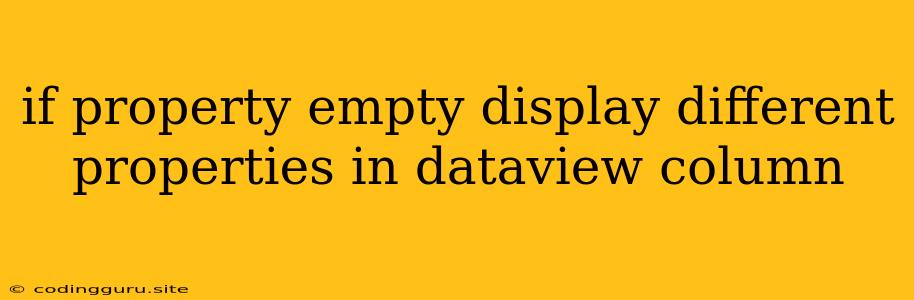Displaying Different Properties in a DataView Column Based on Property Value
When working with data views in applications, you often need to dynamically display different properties based on the value of another property. This is especially relevant when dealing with cases where a property might be empty or null. This article will guide you through the process of achieving this using a clear, concise, and practical approach.
The Challenge
Imagine you have a data source with properties like "firstName," "lastName," and "middleName." You want to display the full name in a data view column, but if the "middleName" is empty, you want to display only the first and last name. This is a common scenario in applications that handle user data, product information, or any other data where optional fields are involved.
The Solution: Conditional Logic
The key to solving this is using conditional logic within your data view configuration. This logic will evaluate the "middleName" property and choose the appropriate display value based on its content.
Example Code (JavaScript/ReactJS)
Let's assume you're using a ReactJS application with a DataGrid component. The following code snippet demonstrates how to achieve this using JavaScript:
// Data source
const data = [
{ firstName: 'John', lastName: 'Doe', middleName: 'David' },
{ firstName: 'Jane', lastName: 'Smith', middleName: '' },
{ firstName: 'Peter', lastName: 'Brown', middleName: 'James' }
];
// Function to format full name
const formatFullName = (dataItem) => {
if (dataItem.middleName) {
return `${dataItem.firstName} ${dataItem.middleName} ${dataItem.lastName}`;
} else {
return `${dataItem.firstName} ${dataItem.lastName}`;
}
};
// DataGrid component
formatFullName(params.row) },
// Other columns
]}
/>
Explanation:
- Data Source: This example uses a simple data source with three objects, each representing a person's information.
formatFullNameFunction: This function accepts a data item as input and checks themiddleNameproperty. IfmiddleNamehas a value, it constructs the full name including the middle name. Otherwise, it returns only the first and last name.DataGridComponent: TheDataGridcomponent renders the data using acolumnsarray. ThefullNamecolumn uses therenderCellprop to dynamically render the formatted full name by calling theformatFullNamefunction.
Tips for Implementing Conditional Logic:
- Clear Condition: Define a clear and concise condition to evaluate the
middleNameproperty. - Avoid Redundancy: Ensure that your logic avoids unnecessary code duplication or repetition.
- Flexibility: Design your code in a way that allows for easy adaptation to different data structures and conditions.
Considerations:
- Data Type: Be mindful of the data type of the
middleNameproperty. You may need to handle empty strings, null values, or other types differently. - Localization: If you're working with internationalized data, consider the order of names and the handling of special characters.
- Performance: When working with large datasets, optimize your logic to avoid performance bottlenecks.
Conclusion
By understanding the principles of conditional logic and applying them effectively, you can create dynamic data views that adapt to various scenarios. This approach provides a powerful way to present information in a user-friendly and informative manner. Remember to tailor your code to your specific data structures and application requirements for optimal results.