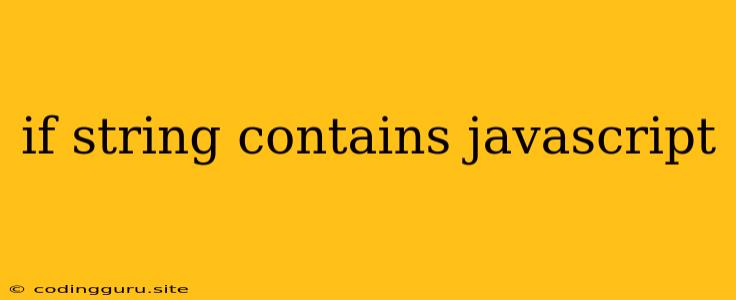How to Check if a String Contains a Specific Substring in JavaScript
In JavaScript, you often need to determine if a string contains a particular substring. This is a common task in various scenarios, such as validating user input, searching for specific patterns, or parsing data.
This article will explore various methods to achieve this in JavaScript.
1. Using the includes() Method
The includes() method is a straightforward and efficient way to check if a string contains a substring. It returns true if the substring exists within the string and false otherwise.
const str = "This is a string with a substring";
const substring = "substring";
if (str.includes(substring)) {
console.log("The string contains the substring");
} else {
console.log("The string does not contain the substring");
}
This code will print "The string contains the substring" because the substring variable is indeed present within the str variable.
2. Using the indexOf() Method
The indexOf() method returns the index of the first occurrence of a substring within a string. If the substring is not found, it returns -1. You can check if the index is greater than or equal to 0 to determine if the substring exists.
const str = "This is another string";
const substring = "another";
if (str.indexOf(substring) >= 0) {
console.log("The string contains the substring");
} else {
console.log("The string does not contain the substring");
}
This code will output "The string contains the substring" because the indexOf() method returns a value greater than or equal to 0.
3. Using Regular Expressions
Regular expressions provide a powerful and flexible approach to search for patterns within strings. You can use a regular expression with the test() method to check if a string contains a specific substring.
const str = "This is a string with a special character";
const pattern = /special/; // Regular expression for the word "special"
if (pattern.test(str)) {
console.log("The string contains the pattern");
} else {
console.log("The string does not contain the pattern");
}
This code will print "The string contains the pattern" because the regular expression matches the word "special" in the str variable.
4. Using the search() Method
The search() method provides a more concise way to use regular expressions. It returns the index of the first match of the regular expression within the string, or -1 if no match is found.
const str = "This string has a word 'match'";
const pattern = /match/;
if (str.search(pattern) >= 0) {
console.log("The string contains the pattern");
} else {
console.log("The string does not contain the pattern");
}
This code will print "The string contains the pattern" because the regular expression successfully matches the word "match" within the str variable.
5. Using the match() Method
The match() method returns an array containing all matches of the regular expression in the string. If there are no matches, it returns null.
const str = "This string has two 'match' occurrences";
const pattern = /match/g; // 'g' flag to match all occurrences
const matches = str.match(pattern);
if (matches) {
console.log("The string contains the pattern");
} else {
console.log("The string does not contain the pattern");
}
This code will print "The string contains the pattern" because the match() method returns an array with the matched occurrences of the word "match".
Conclusion
This article has presented various methods to check if a string contains a substring in JavaScript. Each approach has its advantages and disadvantages:
includes(): Simple and efficient for basic checks.indexOf(): Offers the index of the first occurrence.- Regular Expressions: Highly flexible for complex pattern matching.
search(): Concise and easy to use for regular expression searches.match(): Returns an array of all matching occurrences.
Choose the method that best suits your specific needs based on the complexity of the substring you are looking for and the information you require about its presence within the string.