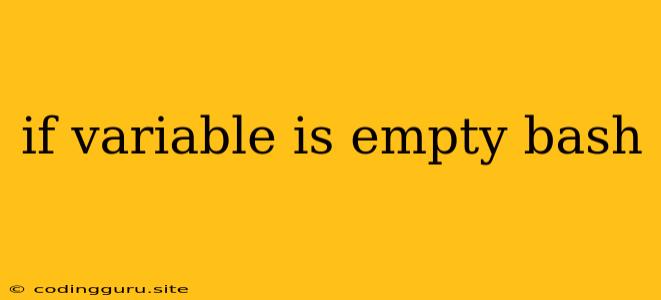How to Check if a Variable is Empty in Bash
In Bash scripting, often you need to determine if a variable holds any value or is empty. This is crucial for conditional logic, ensuring your scripts run correctly based on variable content. Let's explore the different ways to check for an empty variable in Bash.
Understanding Empty Variables
Before diving into methods, it's essential to grasp what constitutes an empty variable. In Bash, a variable can be considered empty if it:
- Has not been assigned any value: If you declare a variable but don't assign it a value, it's considered empty.
- Contains only whitespace: Spaces, tabs, or newlines within a variable are treated as empty.
- Has been explicitly assigned an empty string: Using
""or''to assign a value effectively makes the variable empty.
The -z Test Operator
One of the most common and straightforward ways to check if a variable is empty is using the -z test operator. This operator checks if a string's length is zero.
Example:
my_variable="" # Empty variable
if [ -z "$my_variable" ]; then
echo "The variable is empty."
else
echo "The variable contains a value."
fi
In this example, the -z operator checks if the length of $my_variable is zero. If it is, the message "The variable is empty." is printed. Otherwise, the "The variable contains a value." message is displayed.
The -n Test Operator
The -n test operator is used to check if a string has a non-zero length. While not directly checking for emptiness, you can use it in conjunction with the ! (not) operator to achieve the same result.
Example:
my_variable="some_value" # Variable with a value
if [ ! -n "$my_variable" ]; then
echo "The variable is empty."
else
echo "The variable contains a value."
fi
In this case, the -n operator checks if $my_variable has a non-zero length. The ! negates this result, meaning the condition is true only if the variable is empty.
Using Double Brackets ([[ ]])
Bash's double brackets ([[ ]]) provide a more modern and flexible way of performing tests. You can use the -z operator or directly check the variable against an empty string.
Example:
my_variable="" # Empty variable
if [[ -z "$my_variable" ]]; then
echo "The variable is empty."
else
echo "The variable contains a value."
fi
my_variable="some_value" # Variable with a value
if [[ "$my_variable" == "" ]]; then
echo "The variable is empty."
else
echo "The variable contains a value."
fi
These examples demonstrate how to check for emptiness using both the -z operator and direct comparison with an empty string.
Using if Statement
The if statement is a fundamental part of Bash scripting, allowing for conditional execution based on the outcome of tests. You can combine the -z test operator or other methods within the if statement.
Example:
my_variable="" # Empty variable
if [[ -z "$my_variable" ]]; then
echo "The variable is empty."
fi
Here, the if statement checks if $my_variable is empty using the -z operator. If true, the echo statement is executed.
The null Operator
The null operator (-n) is used for checking if the variable has a value. It acts as an inverse of the -z operator.
Example:
my_variable="" # Empty variable
if [[ -n "$my_variable" ]]; then
echo "The variable is not empty."
else
echo "The variable is empty."
fi
In this example, the null operator checks whether the $my_variable has a value. If it does, the script prints "The variable is not empty." Otherwise, it prints "The variable is empty."
Choosing the Right Method
While various methods are available, the choice depends on your script's specific needs and coding style.
- The
-zoperator is a common and concise approach for checking emptiness directly. - The
-noperator in combination with the!operator provides a similar functionality, but it might be considered less intuitive. - Double brackets (
[[ ]]) offer greater flexibility and modern syntax. - The
ifstatement is essential for controlling program flow based on variable emptiness.
Important Considerations
- Quotes are crucial: Always use double quotes around variable names (
"$my_variable") to prevent potential issues with whitespace or special characters. - Case sensitivity: Bash is case-sensitive, so
My_Variableis different frommy_variable. - Best practices: Consider creating a function to encapsulate your emptiness check logic, making your code more reusable and maintainable.
Conclusion
Understanding how to check if a variable is empty in Bash is fundamental for writing robust and efficient scripts. By mastering the -z, -n, and double brackets ([[ ]]) operators along with the if statement, you can control the flow of your scripts based on variable content and create powerful, dynamic applications.