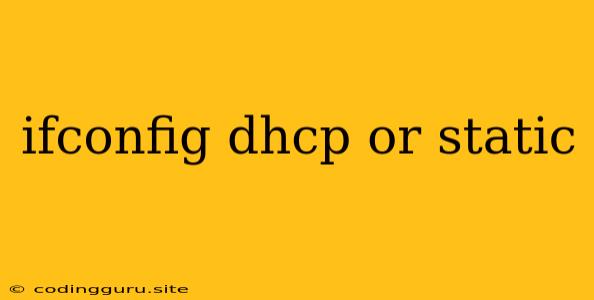Understanding Network Configurations: DHCP vs. Static IP Addresses
When setting up a network, one of the crucial aspects is assigning IP addresses to devices. There are two primary methods for doing this: DHCP (Dynamic Host Configuration Protocol) and static IP addresses. Choosing the right method depends on your specific needs and network environment.
What is DHCP?
DHCP is a network protocol that automatically assigns IP addresses to devices when they join the network. It simplifies network management as you don't need to manually configure each device with an IP address. Instead, a DHCP server manages a pool of IP addresses and assigns them dynamically to requesting devices.
How DHCP works:
- When a device (like a computer, smartphone, or printer) joins the network, it sends a broadcast message requesting an IP address.
- The DHCP server responds with an IP address, subnet mask, gateway address, and other network configuration details.
- The device stores this information and uses it to communicate on the network.
Advantages of DHCP:
- Simplified Network Management: DHCP automates IP address assignment, reducing the burden of manual configuration.
- Scalability: It can handle a large number of devices easily, making it ideal for networks with many users or devices.
- Dynamic IP Address Allocation: Allows IP addresses to be reused when devices leave the network, reducing IP address waste.
Disadvantages of DHCP:
- Security Concerns: IP addresses can change randomly, potentially making it harder to track device access or configure security measures.
- Potential for Conflicts: In rare cases, DHCP conflicts can occur when multiple devices are assigned the same IP address, leading to network connectivity issues.
What are Static IP Addresses?
Static IP addresses are manually configured on each device. This means you assign a specific IP address to a device and it stays the same unless you manually change it.
Advantages of Static IP Addresses:
- Predictability: Device IP addresses remain consistent, making it easier to track device activity, configure security settings, and use remote access tools.
- Reliability: Static IP addresses ensure continuous connectivity for devices that require consistent access, like servers or network devices.
- Security: Static IP addresses can be used to enhance network security by restricting access to specific devices based on their IP address.
Disadvantages of Static IP Addresses:
- Complex Management: Manually configuring IP addresses for every device can be time-consuming and error-prone, especially for large networks.
- Limited Scalability: Manually managing static IP addresses becomes cumbersome as the number of devices increases.
- IP Address Exhaustion: If IP addresses are not carefully planned, a static IP address configuration can quickly run out of available addresses.
Choosing Between DHCP and Static IP Addresses
The choice between DHCP and static IP addresses depends on your specific needs and network environment.
Consider using DHCP if:
- You have a large network with many devices.
- You want to simplify network management.
- You need a flexible and scalable solution.
Consider using static IP addresses if:
- You need predictable and consistent IP addresses for specific devices.
- You are concerned about security and access control.
- You require reliable connectivity for critical devices like servers.
Conclusion
Both DHCP and static IP addresses have their advantages and disadvantages. Understanding their differences and considering your specific needs will help you choose the best network configuration for your environment. Whether you choose DHCP or static IP addresses, ensuring proper network security and effective management practices is crucial for a smooth and reliable network operation.