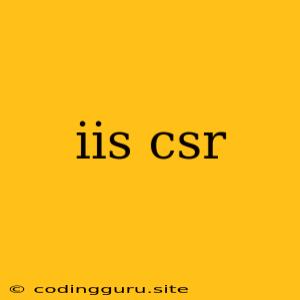What is IIS CSR and Why Do You Need It?
Internet Information Services (IIS), developed by Microsoft, is a powerful web server platform that provides a wide range of features for hosting websites, applications, and services. A crucial aspect of securing your website hosted on IIS is obtaining an SSL/TLS certificate, which ensures encrypted communication between your website and visitors.
To acquire an SSL/TLS certificate, you need to generate a Certificate Signing Request (CSR). A CSR acts as a digital application form that contains information about your website, organization, and public key. This information is then sent to a Certificate Authority (CA), who verifies the details and issues a digital certificate.
How Does IIS CSR Work?
-
Generating the CSR:
- Open the IIS Manager.
- Navigate to the website for which you want to generate a CSR.
- Go to Bindings and click on "Add Binding".
- Select HTTPS and click "Next".
- In the "Site Binding" window, choose the appropriate port and select "SSL Certificate".
- Choose "Create a new certificate" and follow the prompts to create your CSR.
-
Submitting the CSR to the CA:
- You'll need to copy and paste the generated CSR text into the Certificate Authority's website.
- This CSR will contain the following information:
- Your Organization's Name: The legal name of your organization.
- Your Organization's Unit: The specific department or division within your organization.
- Your Organization's Locality: The city where your organization is located.
- Your Organization's State: The state where your organization is located.
- Your Organization's Country: The country where your organization is located.
- Your Common Name: The primary domain name you want to secure.
- Your Email Address: This is the address where the CA will send notifications.
- Your Public Key: This key is used to encrypt data sent to your website.
-
CA Validation and Certificate Issuance:
- The CA will verify your provided information and may require additional documentation.
- Once verified, the CA will issue an SSL/TLS certificate.
- The certificate is typically delivered to you in a .cer file.
Tips for Generating IIS CSRs:
- Choose a Strong Common Name: The common name should be the primary domain name you want to secure. Avoid using generic names like "example.com".
- Use a Strong Encryption Key: Choose a strong encryption key to protect your data.
- Double-Check Information: Ensure all information in the CSR is accurate and consistent.
- Store the CSR Securely: Keep your CSR safe and secure, as it can be used to create an SSL/TLS certificate for your website.
Troubleshooting Common Issues:
- Error Generating CSR: This could be due to incorrect configuration of IIS, missing permissions, or issues with the certificate store. Check your IIS settings and ensure you have the necessary permissions to create certificates.
- CA Validation Errors: Incorrect or incomplete information in the CSR can lead to validation errors. Review the CSR details carefully and correct any errors.
- Invalid Certificate: The issued certificate may be invalid if the CSR information is inaccurate or the CA encountered issues during validation. Contact the CA for support.
Conclusion:
Generating an IIS CSR is an essential step in securing your website with an SSL/TLS certificate. By understanding the process and following best practices, you can ensure a smooth and secure experience for both you and your website visitors.