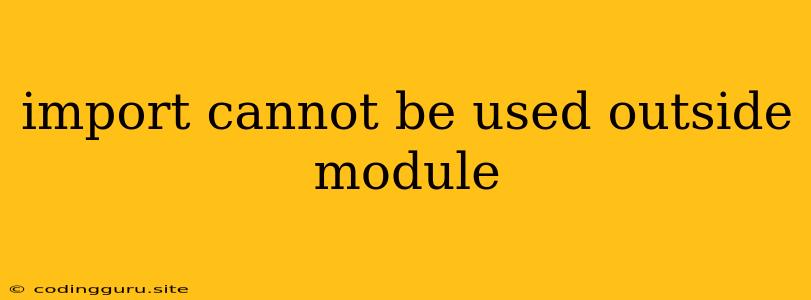The "Import Cannot Be Used Outside Module" Error: A Comprehensive Guide
The error "import cannot be used outside module" is a common issue encountered by developers working with JavaScript, especially in modern frameworks like React, Node.js, and Next.js. This error message pops up when you try to use an import statement within a file that is not explicitly declared as a module. Understanding the context of this error and its solutions is crucial for any JavaScript developer.
What is a Module in JavaScript?
In JavaScript, a module is a separate unit of code that encapsulates functionality and can be reused across different parts of your application. Modules are a fundamental part of modern JavaScript development, allowing for better organization, maintainability, and code reuse.
Why is Import Not Allowed Outside Modules?
The import keyword is specifically designed for importing modules into other modules. It's not meant for direct use in traditional script files that are run as standalone code. The reason behind this restriction is to maintain a clear distinction between modules and traditional scripts.
How to Resolve the "Import Cannot Be Used Outside Module" Error
Let's break down the most common solutions to this error:
-
Explicitly Define a Module: The most straightforward fix is to clearly declare your file as a module.
-
In Node.js and CommonJS: Add
module.exports = ...orexports. ...at the end of your file. This line signals that your file is a module, allowing you to import its contents.// myModule.js const myFunction = () => { // ... some code ... }; module.exports = myFunction; // main.js const myFunction = require('./myModule'); -
In ES Modules (ESM): Add
export ...to export your code from the file.// myModule.js const myFunction = () => { // ... some code ... }; export { myFunction }; // main.js import { myFunction } from './myModule';
-
-
Use a Bundler: If your project utilizes a bundler like Webpack or Parcel, it handles module resolution and packaging. In this case, you don't need to explicitly declare your files as modules. The bundler automatically figures out dependencies and combines all your files into a single bundle.
-
Check for File Extensions: Double-check that your import statements use the correct file extensions. For instance, if you're importing a JavaScript file, ensure you use
.jsat the end of the file path. -
Verify Your Configuration: If you're using a tool like Webpack or Babel, make sure your configuration files are properly set up to handle JavaScript modules. Check your
package.jsonor configuration files for any relevant module settings. -
Inspect the Node.js Environment: Ensure you're running your Node.js application in a suitable environment. The use of
requireandmodule.exportsis often associated with CommonJS, whileimportandexportare associated with ES modules. Depending on your Node.js version and configuration, you might need to use a specific flag to enable or disable support for different module formats.
Common Scenarios and Examples
Here are some common scenarios where this error might occur:
Scenario 1: HTML Script Tags
Solution: Include your myModule.js file as a separate script tag.
Scenario 2: Node.js (CommonJS)
// main.js
const myModule = require('./myModule.js');
console.log(myModule);
// myModule.js
const myFunction = () => {
// ... some code ...
};
import { anotherFunction } from './anotherModule'; // Error: Import cannot be used outside a module
Solution: Use require to import anotherModule within myModule.js.
// myModule.js
const myFunction = () => {
// ... some code ...
};
const anotherFunction = require('./anotherModule');
Scenario 3: React/Next.js
// MyComponent.js
import React from 'react';
import myModule from './myModule'; // Error: Import cannot be used outside a module
const MyComponent = () => {
return Hello, {myModule.myFunction()};
};
export default MyComponent;
// myModule.js
export const myFunction = () => {
return 'world';
};
Solution: Ensure your myModule.js file is using export to expose its functionalities.
// myModule.js
export const myFunction = () => {
return 'world';
};
Conclusion
The "import cannot be used outside module" error is a direct result of the distinction between modules and traditional JavaScript files. By understanding the concepts of modules and following the correct import/export practices, you can easily eliminate this error and build robust, modular JavaScript applications. Remember, always prioritize clear module definitions and utilize the appropriate import statements based on your project's environment and module system.