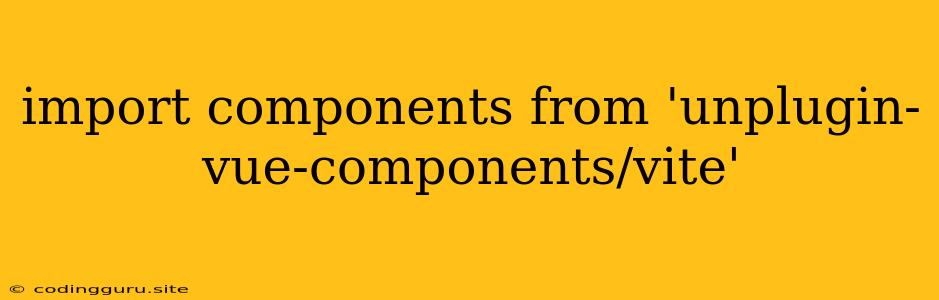Streamlining Your Vue.js Development with unplugin-vue-components/vite
Developing complex Vue.js applications often involves a plethora of components. Managing these components, especially when working with large codebases, can quickly become a cumbersome task. This is where the unplugin-vue-components/vite plugin shines. This powerful tool streamlines your Vue development workflow by automatically registering your components, eliminating the need for tedious manual imports. Let's delve into how this plugin empowers your Vue development process.
What is unplugin-vue-components/vite?
At its core, unplugin-vue-components/vite acts as a bridge between your Vue components and your Vue application, automating the component registration process. Imagine a scenario where you have a component named MyComponent.vue within your components directory. Instead of manually importing and registering this component within your main Vue file, unplugin-vue-components/vite takes care of it automatically.
How does it Work?
The magic lies in the plugin's ability to scan your project's directories and identify all your Vue components. Using this information, it automatically generates a file that registers these components within your Vue application. This means you can directly use your components within your templates without having to manually import them, making your code cleaner and more organized.
Setting up unplugin-vue-components/vite
Installing and setting up unplugin-vue-components/vite is incredibly straightforward. Here's a step-by-step guide:
-
Installation: Start by installing the plugin using your preferred package manager:
npm install unplugin-vue-components -Dor
yarn add unplugin-vue-components -D -
Configure in your
vite.config.jsfile:import { defineConfig } from 'vite' import Components from 'unplugin-vue-components/vite' import AutoImport from 'unplugin-auto-import/vite' export default defineConfig({ plugins: [ Components({ dts: 'src/components.d.ts' }), AutoImport({ imports: [ 'vue', 'vue/macros', 'pinia', ] }) ], })-
Components: This is the core plugin that handles component registration. Thedtsoption generates a TypeScript declaration file (src/components.d.tsin this case) for better type safety. -
AutoImport: This plugin automatically imports commonly used functions and types from popular libraries, further simplifying your code.
-
-
Use Your Components: Now, you can use your components directly in your templates:
Without any explicit imports,
unplugin-vue-components/vitehas automatically made yourMyComponent.vueavailable for use.
Benefits of unplugin-vue-components/vite
-
Reduced Code Complexity: Eliminates the need for manual imports, resulting in cleaner, more concise code.
-
Improved Development Speed: Automated registration speeds up the development process, reducing the time spent on repetitive import tasks.
-
Enhanced Maintainability: Centralized component registration makes it easier to manage and maintain large projects.
-
Improved Code Organization: Enforces a consistent structure for your components, promoting better code organization.
-
TypeScript Support: The generated declaration file (
components.d.ts) enhances type safety and improves code completion in your IDE.
Additional Tips
-
Custom Directory Structures: You can customize the plugin's behavior to scan components located in different directories using the
dirsoption in thevite.config.jsfile. -
Exclude Directories: If you have certain directories containing components you don't want to automatically register, use the
excludeoption to filter them out. -
Customizations: The plugin provides various configuration options to fine-tune its behavior to match your specific project needs.
Conclusion
unplugin-vue-components/vite is an indispensable tool for any Vue developer, especially when working on large-scale projects. By automating component registration, it dramatically simplifies your development process, allowing you to focus on building amazing features instead of tedious manual imports. Embrace this plugin and witness the positive impact it can have on your Vue.js projects.