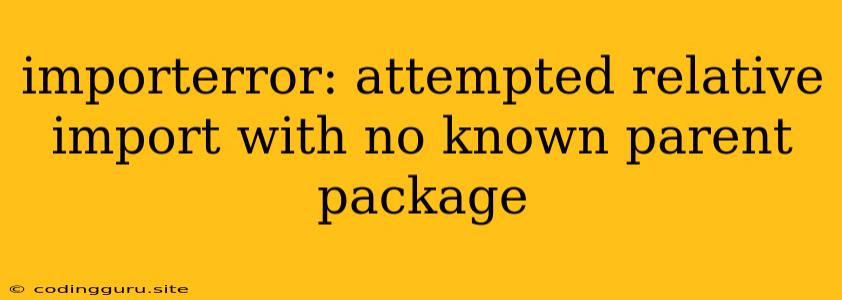"ImportError: attempted relative import with no known parent package" is a common error encountered in Python, particularly when working with modules and packages. This error message indicates that your code is attempting to import a module relative to a parent package that Python cannot find.
Understanding the Error:
The error arises when you use relative imports (using dot notation like from . import module) without being inside a package. Python requires a specific structure for packages, and relative imports only work within the context of a package.
Let's break down why this happens:
- Packages: In Python, a package is a directory containing a
__init__.pyfile. This file marks the directory as a package, allowing you to group related modules together. - Relative Imports: Relative imports are useful for importing modules from within the same package. They allow you to refer to modules using a relative path, such as
from .module import function. - The Problem: When you use relative imports outside of a package, Python can't determine the parent package to base the relative path on. This leads to the "attempted relative import with no known parent package" error.
Common Scenarios and Solutions:
1. Running Script Directly:
- Scenario: You are running your script directly, without it being part of a package.
- Solution: Use absolute imports. Instead of
from .module import function, usefrom package.module import function. This explicitly specifies the path to the module you want to import.
2. Incorrect Package Structure:
- Scenario: Your package structure is incorrect, either missing the
__init__.pyfile or having a misplaced module. - Solution: Ensure your package is structured correctly. The
__init__.pyfile must be present in the package directory, and the modules should be within the package.
3. Circular Imports:
- Scenario: You have circular imports, where two modules are trying to import each other.
- Solution: Avoid circular imports whenever possible. Refactor your code to break the dependency cycle, or use
__all__within your__init__.pyfile to control what's imported from your package.
Example of the Error:
# my_module.py
from . import another_module # This will raise the error
# another_module.py
print("This is another module")
Output:
ImportError: attempted relative import with no known parent package
Solutions:
1. Absolute Import:
# my_module.py
from my_package.another_module import function
2. Correct Package Structure:
my_package/
__init__.py
my_module.py
another_module.py
3. Avoiding Circular Imports:
# module_a.py
def func_a():
# ... some logic
# module_b.py
from module_a import func_a
def func_b():
func_a()
Conclusion:
"ImportError: attempted relative import with no known parent package" is a common issue in Python related to the use of relative imports and packages. Understanding the concept of packages and using absolute imports appropriately will prevent this error. Ensure your package structure is correct and avoid circular imports to keep your code clean and functional.