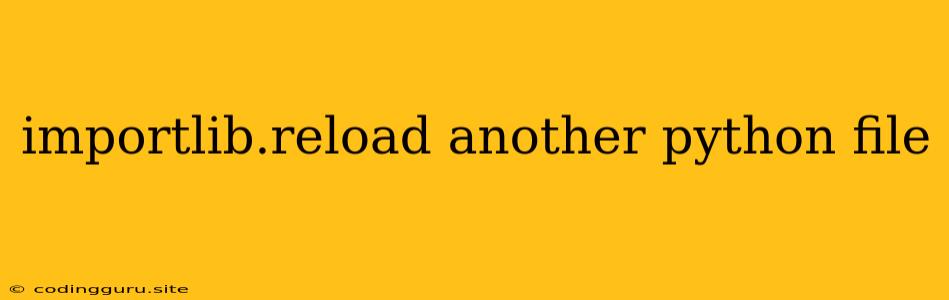How to Refresh Modules in Python: The Power of importlib.reload
In the dynamic world of Python programming, managing your code's behavior can sometimes feel like a delicate dance. You write a function, import it into another script, and everything works perfectly... until you make a change to the original function. Now, your updated code isn't reflecting in your main program! This is where importlib.reload comes to the rescue.
The Problem of Module Reloading in Python
Python's import system is optimized for efficiency. When you import a module for the first time, it loads the module's contents into memory. This means any subsequent imports of the same module will simply point to the existing version in memory, even if the file itself has changed. This can lead to frustrating situations where your code doesn't reflect the latest updates.
Why Use importlib.reload?
importlib.reload is a powerful tool for dynamically reloading modules. It forces Python to read the module's source code from the file system again, effectively updating the module's contents in memory. This allows you to see the effects of your code changes without restarting your entire Python interpreter.
A Simple Example:
# module1.py
def greet(name):
return f"Hello, {name}!"
# main.py
import module1
print(module1.greet("World")) # Output: Hello, World!
# Now, modify module1.py and add:
def greet(name):
return f"Greetings, {name}!"
# In main.py, import `importlib` and reload `module1`
import importlib
importlib.reload(module1)
print(module1.greet("World")) # Output: Greetings, World!
In this example, we first import module1 in main.py. After modifying the greet function in module1.py, we use importlib.reload(module1) to update the module in memory. Now, when we call module1.greet(), we get the updated greeting!
Best Practices and Caveats:
- Import
importlib: You'll always need to import theimportlibmodule explicitly before usingreload. - Circular Dependencies:
importlib.reloadis generally a safe operation. However, be careful when dealing with circular dependencies between modules. Reloading one module might cause unexpected issues with its dependent modules. - Use with Care: While
importlib.reloadis useful for development and debugging, it's generally not recommended for production environments. Frequent reloading can impact performance and lead to unpredictable behavior.
Alternative Solutions
While importlib.reload offers a solution for dynamic updates, other approaches are available depending on your needs:
- Restart the Interpreter: The most straightforward approach is to simply restart your Python interpreter. This ensures all modules are reloaded from their original files.
- Using IPython/Jupyter Notebook: Interactive environments like IPython or Jupyter Notebook offer commands like
%reload_extor%autoreloadto automatically reload modules on changes. - Code Reloading Frameworks: More complex frameworks like Flask or Django can provide their own mechanisms for handling code reloading, often using built-in tools like
werkzeugin Flask ordjango.utils.autoreloadin Django.
Conclusion
importlib.reload is a valuable tool for quickly reflecting code changes within your Python projects. Understanding its capabilities and potential limitations helps developers make informed decisions about how to manage code updates in their workflows. Whether you're working on small scripts or large-scale applications, using importlib.reload can help you efficiently debug and iterate on your Python code.