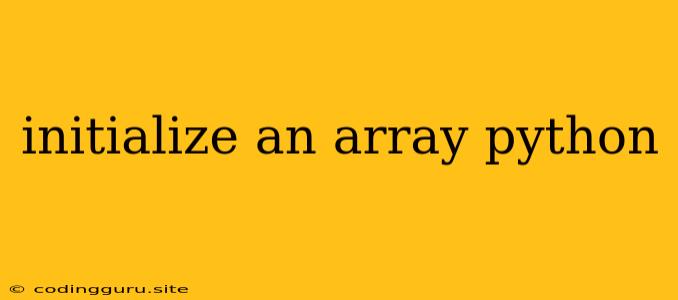How to Initialize an Array in Python: A Beginner's Guide
Python doesn't have a built-in "array" type like some other languages. Instead, it uses lists to represent ordered collections of elements. This guide will walk you through the different ways to initialize an array in Python, covering basic techniques and some useful tips.
1. Initializing an Empty Array (List)
The simplest way to start is with an empty list:
my_array = []
This creates an empty list named my_array. You can then add elements to it later.
2. Initializing with Predefined Values
You can create an array with initial values by enclosing them within square brackets [], separated by commas:
numbers = [1, 2, 3, 4, 5]
names = ["Alice", "Bob", "Charlie"]
This creates lists numbers and names with their respective elements.
3. Using the list() Constructor
The list() constructor can be used to create a list from other iterable objects like strings, tuples, or ranges:
# From a string
characters = list("Hello") # ['H', 'e', 'l', 'l', 'o']
# From a tuple
coordinates = list((1, 2)) # [1, 2]
# From a range
even_numbers = list(range(2, 11, 2)) # [2, 4, 6, 8, 10]
4. List Comprehension: Concise Initialization
List comprehensions provide a powerful and elegant way to initialize lists with elements generated from an existing sequence or based on a condition.
# Squares of numbers from 1 to 5
squares = [x**2 for x in range(1, 6)] # [1, 4, 9, 16, 25]
# Even numbers from 1 to 10
evens = [x for x in range(1, 11) if x % 2 == 0] # [2, 4, 6, 8, 10]
5. Creating Arrays with Specific Elements
To create an array with a specific number of elements, you can use the * operator:
# Array of 5 zeros
zeros = [0] * 5 # [0, 0, 0, 0, 0]
6. Multi-dimensional Arrays (Nested Lists)
In Python, multidimensional arrays are represented using nested lists. Each element in a nested list can be another list.
matrix = [[1, 2, 3], [4, 5, 6], [7, 8, 9]]
This creates a 3x3 matrix, where each row is a list containing three elements.
7. Accessing Array Elements
To access elements in a Python list, use indexing. Remember that indexing starts from 0:
numbers = [10, 20, 30, 40]
first_element = numbers[0] # 10
third_element = numbers[2] # 30
8. Modifying Array Elements
You can modify existing elements in a list by assigning new values to the corresponding index:
names = ["Alice", "Bob", "Charlie"]
names[1] = "David" # Updates the second element
print(names) # Output: ['Alice', 'David', 'Charlie']
Tips and Best Practices
- Choose the right data structure: Lists are flexible and versatile, but for tasks involving numerical computations, the
NumPylibrary offers efficient array data structures (likendarray). - Use descriptive variable names: Avoid cryptic names like
arrora. Names likenumbers,student_namesimprove code readability. - Consider immutability: While lists are mutable, sometimes you might need to create an array that can't be changed. For that, you can use tuples, which are immutable sequences.
Conclusion
Initializing arrays in Python is a fundamental skill, and understanding the different methods allows you to choose the most appropriate approach for your specific situation. Whether you're working with basic data structures or more complex scenarios, mastering the techniques outlined above will significantly enhance your Python programming capabilities.