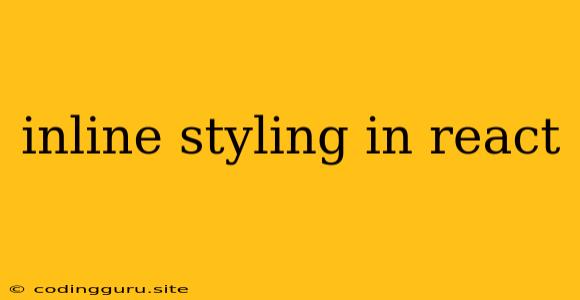Inline Styling in React: A Guide to Enhancing Your Component's Appearance
React is a powerful JavaScript library for building user interfaces. One of its core features is the ability to style components, and inline styling is a popular technique for applying styles directly within the component's JSX. This approach provides a streamlined way to manage styling, especially for simple and component-specific styles.
Why Use Inline Styling?
There are a number of reasons why developers choose inline styling in React:
- Simplicity: Inline styling is straightforward to implement. You can directly define styles within the component's JSX, eliminating the need for separate CSS files.
- Specificity: Inline styles have high specificity, ensuring they take precedence over other styles applied to the same element.
- Dynamic Styling: Inline styling allows for dynamic manipulation of styles based on component state or props. This is crucial for creating interactive and responsive user interfaces.
How to Implement Inline Styling in React
Inline styling in React uses a JavaScript object to represent the CSS properties. This object is passed as the style attribute to the React element. Let's explore how this works with an example:
import React from 'react';
function MyComponent() {
const styles = {
backgroundColor: 'blue',
color: 'white',
padding: '10px',
fontSize: '16px',
};
return (
This is a styled component with inline styles!
);
}
export default MyComponent;
In this example, we create a styles object that contains the desired CSS properties. This object is then assigned to the style attribute of the <div> element, applying the defined styles directly.
Key Points to Remember When Using Inline Styling
- CamelCase for Properties: Use camelCase notation for CSS property names in JavaScript objects. For example,
backgroundColorinstead ofbackground-color. - Single Quotes for Strings: Wrap string values in single quotes.
- Units: Remember to include units for values like
padding,fontSize, andmargin. - Conditional Styling: Use conditional statements or ternary operators to dynamically apply styles based on conditions.
Inline Styling for Dynamic Elements
One of the greatest benefits of inline styling is its ability to dynamically alter styles. Here's an example of dynamically changing the background color based on a component state:
import React, { useState } from 'react';
function DynamicColorComponent() {
const [isHovered, setIsHovered] = useState(false);
const styles = {
backgroundColor: isHovered ? 'red' : 'blue',
padding: '20px',
cursor: 'pointer',
};
const handleMouseOver = () => {
setIsHovered(true);
};
const handleMouseOut = () => {
setIsHovered(false);
};
return (
Hover over me to change the background color!
);
}
export default DynamicColorComponent;
In this example, the backgroundColor property is dynamically set based on the isHovered state. When the user hovers over the element, the state updates, and the background color changes.
When to Consider Alternatives
While inline styling offers convenience, it can become unwieldy for complex styling and large applications. In these scenarios, consider the following alternatives:
- CSS Modules: This approach allows for the creation of modular CSS files, improving maintainability and reducing naming conflicts.
- Styled Components: A library that enables writing CSS-like syntax within JavaScript, offering a more robust and maintainable solution.
Conclusion
Inline styling in React provides a simple and effective way to manage component styles, particularly for small, component-specific styles and dynamic adjustments. However, for larger projects with intricate styling needs, consider alternative solutions like CSS Modules or styled components.
Inline styling offers a balance of simplicity and flexibility, allowing you to control the appearance of your React components directly within your JavaScript code.