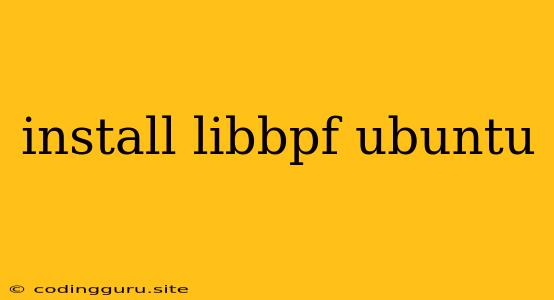Installing libbpf on Ubuntu: A Step-by-Step Guide
Are you working with eBPF (Extended Berkeley Packet Filter) on your Ubuntu system and need to install the libbpf library? This guide will walk you through the process, providing a clear understanding of what libbpf is, why it's important, and how to install it on your Ubuntu machine.
What is libbpf?
libbpf is a C library that provides an interface for working with eBPF programs. eBPF is a powerful technology that allows you to run programs in the Linux kernel, providing access to network traffic, system events, and various other kernel functionalities.
Why is libbpf Important?
Here's why libbpf is a crucial component for anyone using eBPF:
- Simplified Interaction:
libbpfacts as a bridge between your user-space applications and the eBPF programs running in the kernel. It simplifies the process of loading, executing, and interacting with eBPF programs. - Performance Boost: By leveraging the power of the kernel, eBPF programs can significantly enhance performance compared to traditional user-space approaches.
- Flexibility and Extensibility: eBPF allows you to create a wide range of tools and applications, including network filtering, security monitoring, performance analysis, and more.
Installing libbpf on Ubuntu
Let's get started with the installation. The process typically involves the following steps:
1. Updating the System:
- Open a Terminal: Use the shortcut Ctrl+Alt+T or click the Terminal icon.
- Update Package Lists: Run the following command to update the package lists:
sudo apt update
2. Installing Required Packages:
- Install the
libbpf-devPackage: This package contains the development headers and libraries required for compiling programs that uselibbpf.sudo apt install libbpf-dev
3. Verifying the Installation:
- Check for
libbpf: Once the installation is complete, you can verify it by running:pkg-config --cflags libbpf- This command should output the include paths necessary for using the
libbpflibrary in your C programs.
- This command should output the include paths necessary for using the
4. Building eBPF Programs (Optional):
- Compiling eBPF Programs: If you're planning to develop your own eBPF programs, you'll need to use the
bpftoolutility to compile them:bpftool
Tips for Working with libbpf
- Learn eBPF Basics: Familiarize yourself with the fundamentals of eBPF programming, including its execution environment, data types, and instructions.
- Use
bpftool: Utilizebpftoolfor essential tasks like compiling, loading, and managing eBPF programs. - Explore Community Resources: Join online communities and forums dedicated to eBPF development to share knowledge and seek assistance.
- Consider Libraries and Frameworks: Explore existing libraries and frameworks like
bcc,libbpf-go, and others to simplify your development process.
Examples: Using libbpf
Here's a basic example of using libbpf to trace system calls:
#include
#include
#include
#include
#include
#include
#include
#include
#include
#include
#include
int main() {
// ... (Define and load the eBPF program here) ...
// ... (Attach the program to the desired target, e.g., system call) ...
// ... (Monitor and process the collected data) ...
return 0;
}
Conclusion
Installing libbpf on Ubuntu is a straightforward process that unlocks the power of eBPF on your system. By following the steps provided, you'll be able to leverage this technology for various tasks, including performance optimization, network analysis, and security monitoring. Remember to explore resources and communities to expand your eBPF knowledge and effectively implement it in your projects.